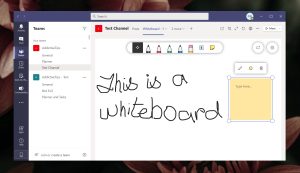Microsoft Teams is a powerfully communication tool which since the pandemic has been used more and more for teaching. At UAL it is recommend for using with tutor groups and small groups of about 20 students.
With Teams being a Microsoft product then students and staff have easy sign up with their UAL log in and e-mails. Teams mobile apps will help improve communication and engagement with students.
As well as video calling for Synchronous work with learners, Teams can be very effective at developing back channels and formative feedback with students. Developing Asynchronous activities, running polls, checking students’ wellbeing, collaborative tasks and praising learners are all benefits of using teams.
It can be overwhelming at first to use as it has so many functions. If you would like training, additional support or have any questions about Moodle, please email lccdigitallearning@lcc.arts.ac.uk, or explore the links below.
- Connecting Teams to PanoptoYou can now connect your Teams account to Panopto, so that any recordings that you make automatically get copied across. The advantage of this, is that whilst Teams only keeps recordings for six months on Stream, Panopto stores them for 13 months (if the video is not viewed during this time, it is archived). For… Read more: Connecting Teams to Panopto
- Microsoft Loop in Teams ChatMicrosoft loop is a great collaborative tool which has just been rolled out to Teams. It allows users to add a component to a chat which other people can edit and add to. This tool is of particular benefit if you run your tutorial groups or other small group meetings in Teams. Components At the… Read more: Microsoft Loop in Teams Chat
- PowerPoint Live with Subtitles and CaptionsMany of our students have English as a second or third language. They can often struggle with having a full understanding of a lecture. It can also be cognitively exhausting. Other students are also translating for them. Those with hearing impairments will find it easier to follow a lecture with captions, will also benefit from… Read more: PowerPoint Live with Subtitles and Captions
- Using Microsoft Whiteboard in TeamsIt can be a bit annoying coming out of teams to go to another platform such as whiteboard. Sharing links and waiting for people to open browsers can slow down the flow of a lesson. Now Whiteboard has full integration. If you want to do some quick ideas capture, discussion points or critique then this… Read more: Using Microsoft Whiteboard in Teams