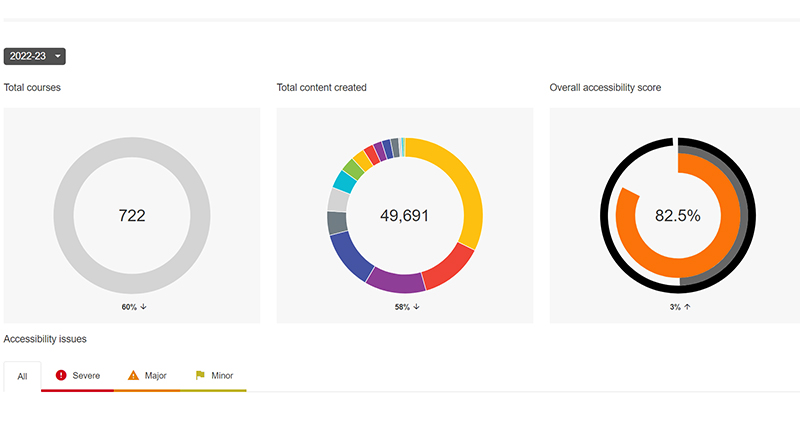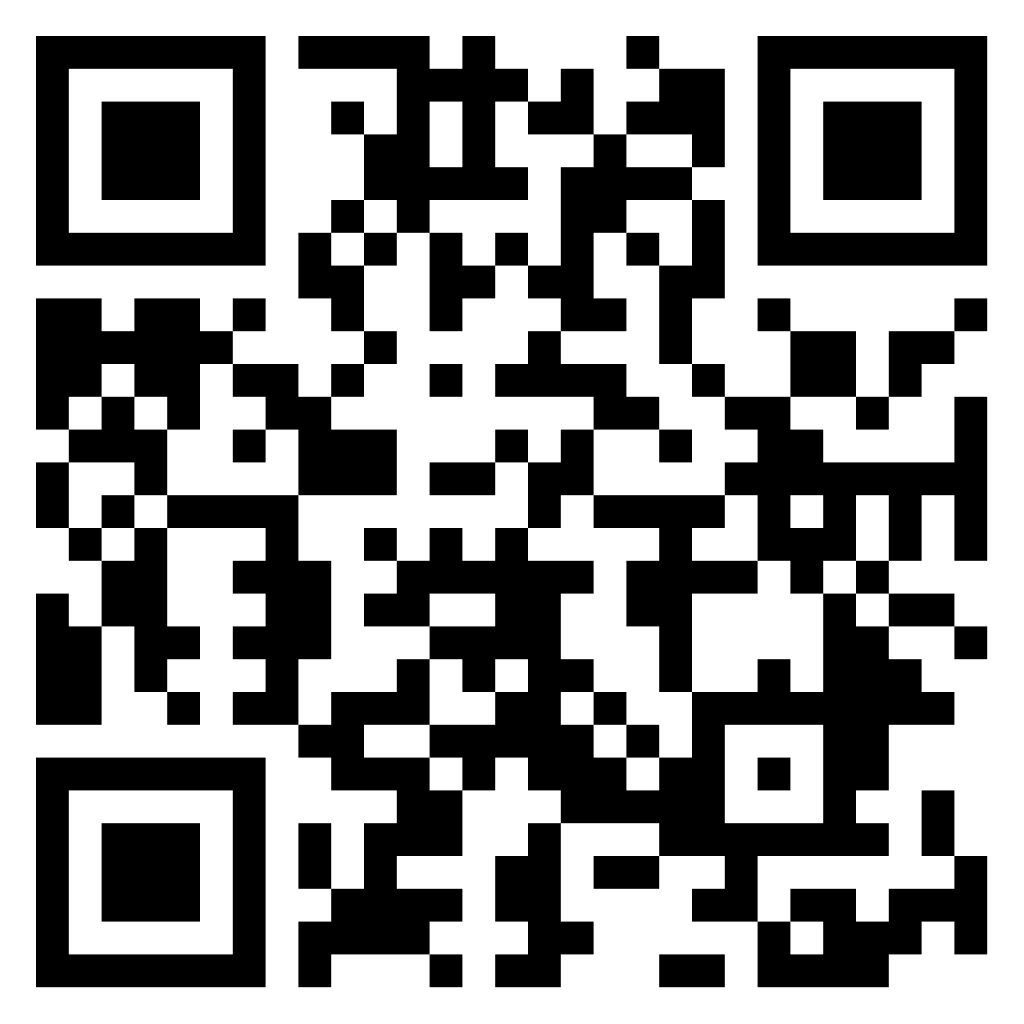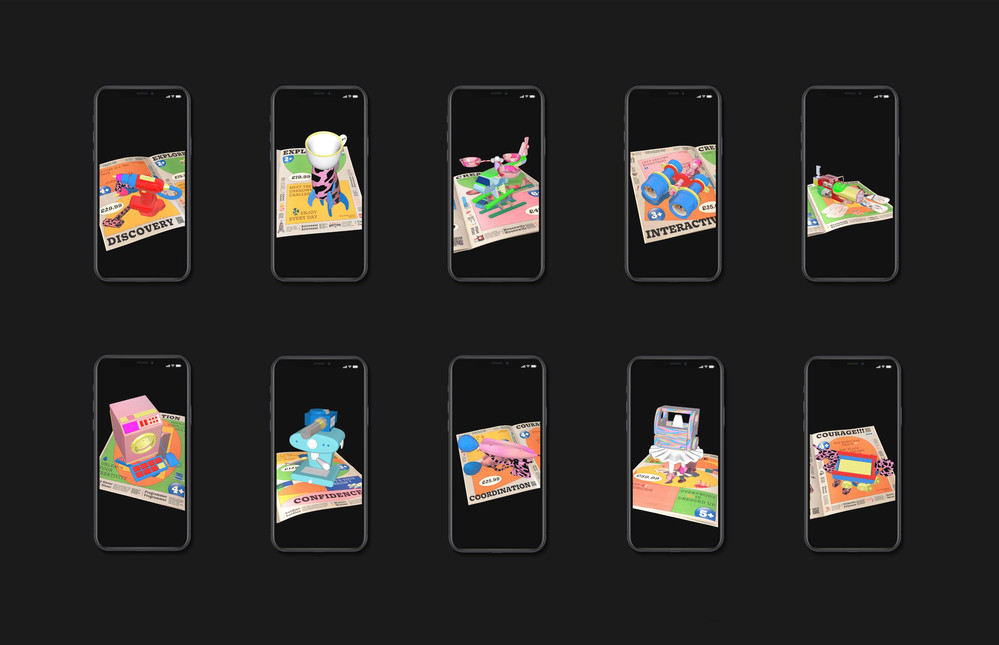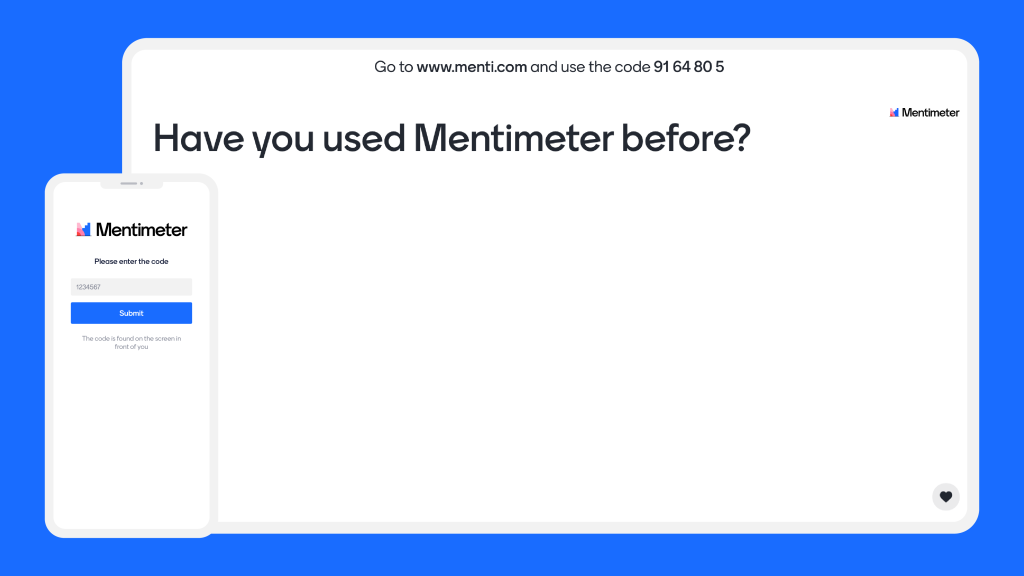Author: Sheila Smith
-
Achieve a 90% accessibility score this term
LCC has set an ambitious target of 90% accessibility for all it’s Moodle sites. The score is gathered by Ally, a plug-in that assesses the accessibility of documents, text, images, and videos on Moodle. The college’s goal is to reach this 90% before the end of the spring term. The…
Written by
-
Accessibility: The Moodle Text Editor (Atto)
Ally, UAL’s digital accessibility checker, automatically checks your documents on Moodle for accessibility improvements, but did you know it also checks the text on your Moodle page? Approximately 30% of all accessibility issues on LCC Moodle sites are caused by the text we add through Moodle’s text editor tool, Atto…
Written by
-
Learning with QR Codes
QR code or Quick Response Code was developed In 1994, by Japanese company DENSO WAVE. This kind of barcode can be scanned by smart phones to link to a webpage. It’s also really easy to generate a QR code like the one in the main image for this article. If…
Written by
-
Student Digital Learning Champions – The Results
21/22 academic year saw the first cohort of Student Digital Learning Champions working with the LCC Digital Learning team. This was an enriching experience for both us and the students. The legacy of their projects, we want to keep alive in the coming academic year. Four Champions worked on 4…
Written by
-
Ally: Digital Accessibility in Moodle
Digital accessibility is an essential component for an inclusive approach to teaching online. As Moodle is a website it must align with WCAG 2.1 Level AA guidelines. Our learning material must be digitally accessible so that it can be used by everyone, especially disabled and neurodiverse students, approximately 25% of…
Written by
-
Asynchronous Learning In Moodle
Asynchronous learning activities don’t require students to be online at the same time. For example: Writing a private reflection Watching a video Collaboratively editing a shared online document Giving peer feedback Participating in a forum discussion Asynchronous learning activities give students flexibility and provide extra time to process, practice, reflect…
Written by
-
Colour Change
17% of students have declared themselves as being Dyslexic at UAL which is on par with the national figure of 16%. However the number of people working in the creative industry who are neurodiverse is higher with some reports doubling the figure to 32%. Which is a 3rd of the…
Written by
-
Make Accessibility a Habit: PDF Files
The predominant file type on Moodle is PDF. In 2021, there we as many as 10,821 PDFs on LCC Moodle sites alone, which is roughly equivalent to 16 PDFs per site! Providing we have carried out the accessibility checks and followed good practice with Word documents and Presentation slides layout…
Written by
-
New Slides on Mentimeter
The popular platform of mentimeter have just launched a range of new slide options. Mentimeter is great for making your lectures more interactive. As well as polls, quiz questions, true or false and my personal favourite word cloud; you can now do a wider range of other options. In this…
Written by
-
Microsoft Loop in Teams Chat
Microsoft loop is a great collaborative tool which has just been rolled out to Teams. It allows users to add a component to a chat which other people can edit and add to. This tool is of particular benefit if you run your tutorial groups or other small group meetings…
Written by