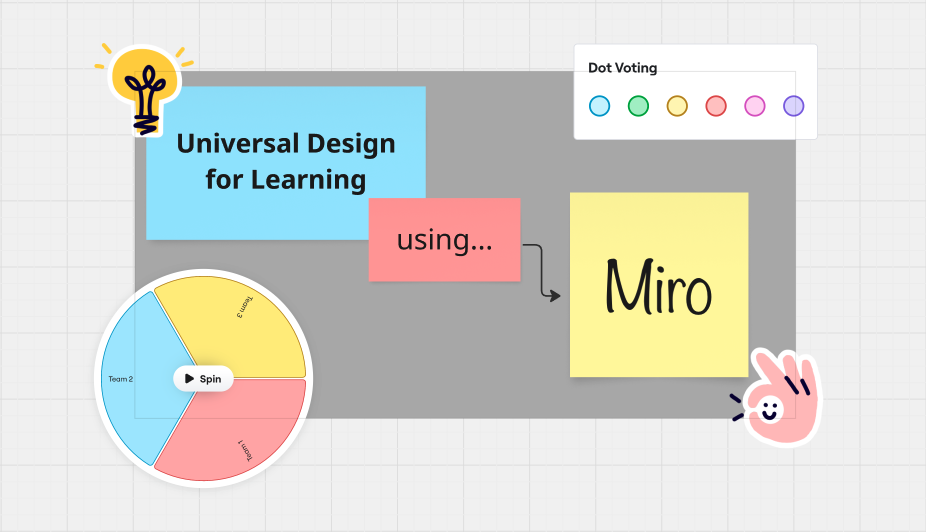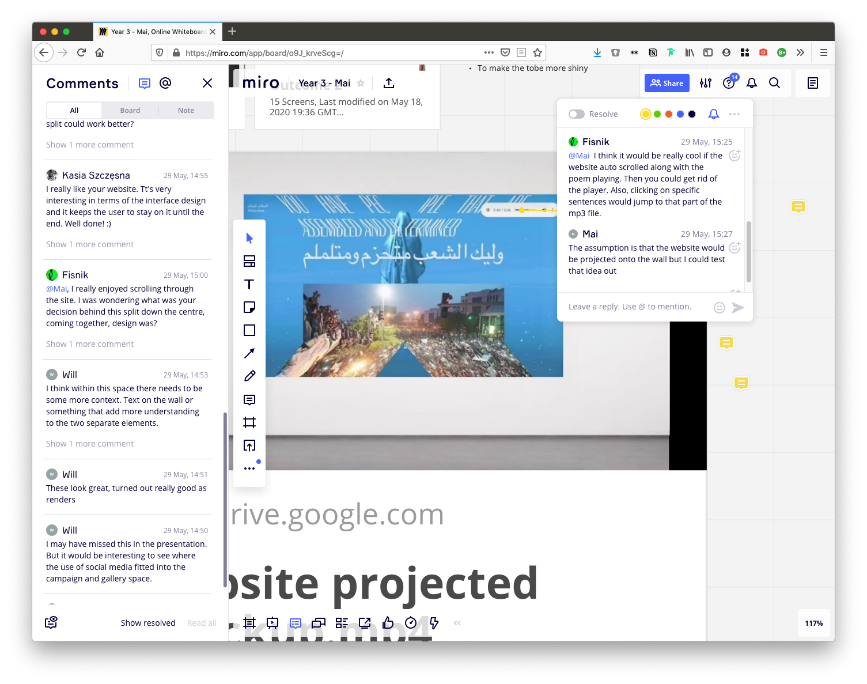Category: Miro
-
Digital Tools: Evaluative Thinking
Whether evaluating a specific intervention or examining closely aspects of a new unit, there are productive ways to evaluate that help teachers develop their practice and at the same time support students’ learning. Creative approaches to evaluation can improve inclusivity while remaining robust. Based on a research project led by…
Written by
-
Universal Design for Learning: Using Miro
Accessibility, All Articles, Digital Learning, Innovative Technology, Learning Design, Miro, Spotlight PostWelcome back to LCC’s Digital Learning team’s series on using digital learning platforms to help implement Universal Design for Learning principles in your teaching practice. In this post, our second in the series, we are focusing on using Miro. If you missed our first post on using Padlet, you can…
Written by
-
Miro: AI Assist
Miro has introduced an AI Assistant, with a range of features that can be used on your boards. AI assist is only on the Enterprise license. You will need to have a Miro UAL education account in order to use this function. Accessing AI Assist AI Assist, can be accessed…
Written by
-
Miro: Talktrack and Presentation Notes
Talktrack Talktrack is a new function on Miro that allows users to add a video to a frame. This works similar to cameo in PowerPoint. Anyone who has been added as part of the team for that board can add a Talktrack. This can be used for; This tool is…
Written by
-
4 ways to use Miro in your teaching
Miro is an infinite, freeform whiteboard that enables you to create content anywhere you want on the board. It features live cursor tracking to mimic the effect of working side by side even when everyone is apart. You can find out more about using Miro at UAL with this PDF…
Written by
-
Miro: a new model for studio crits
Constraints are often the last thing you want in a creative project, but they can also inspire us to explore new practices and test our ingenuity. Unable to run their studio crits in person this past year, BA User Experience Design (UXD) decided to try something different. Using Miro, an…
Written by