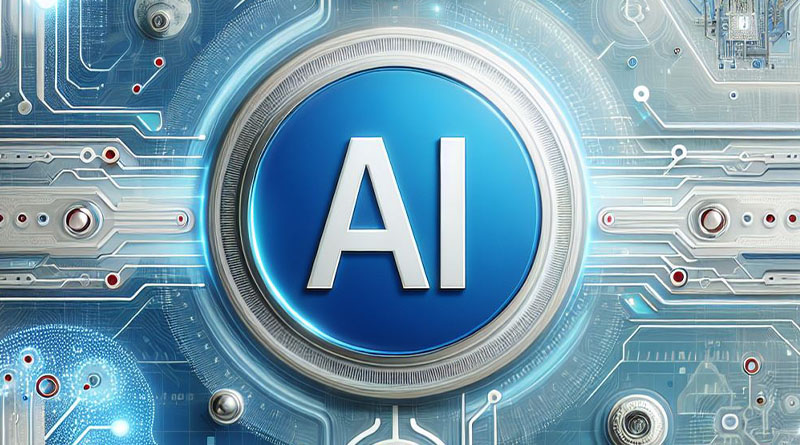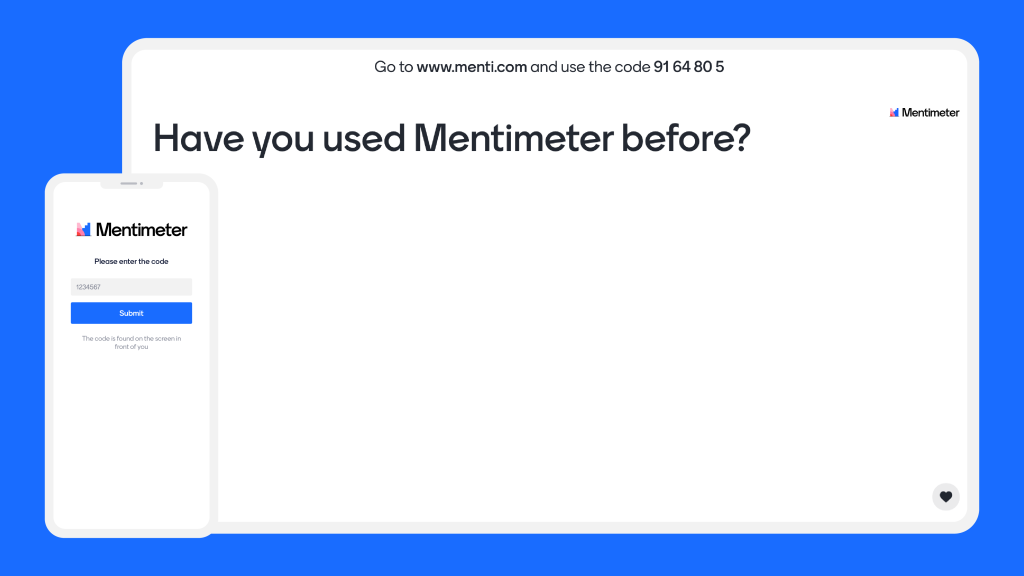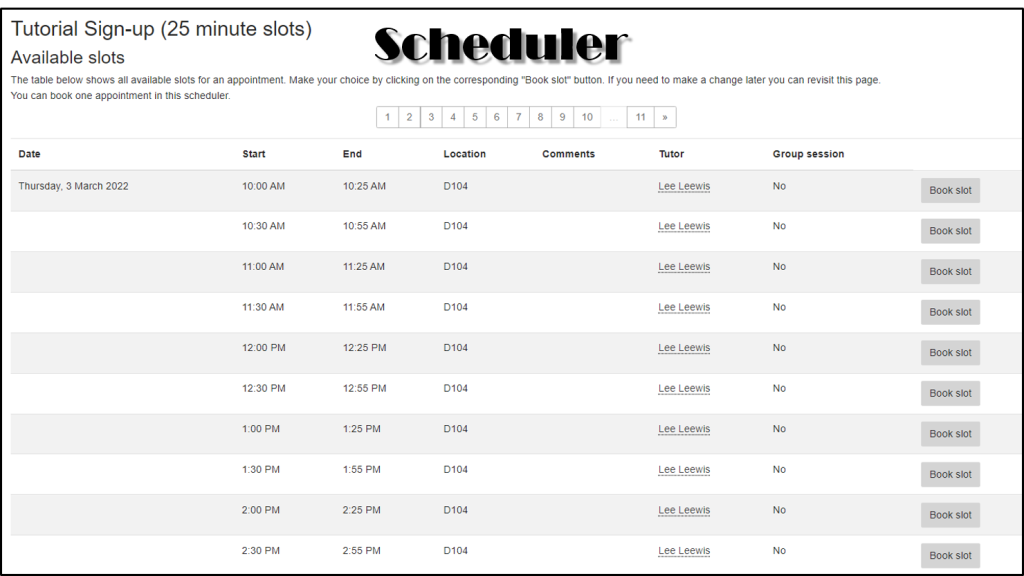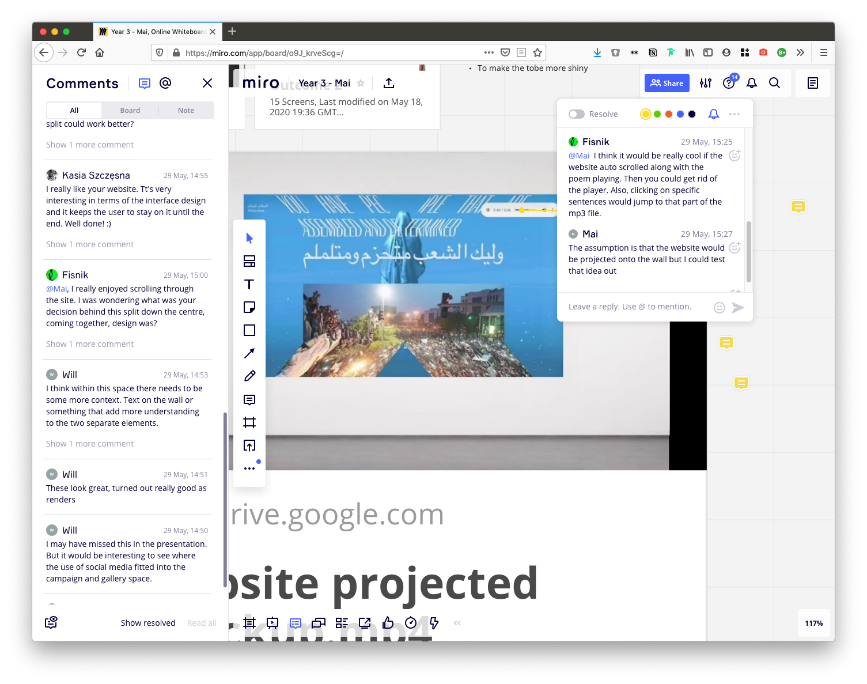Category: Platforms
-
AI within UAL Supported Platforms.
AI capabilities are embedded in a number of UAL supported platforms and applications. Here is a guide to those AI tools, which includes: Copilot Copilot is Microsoft’s AI assistant that functions in a similar manner to ChatGPT. There are two ways you can access co-pilot. You’ll need to login using…
Written by
-
4 ways to use Miro in your teaching
Miro is an infinite, freeform whiteboard that enables you to create content anywhere you want on the board. It features live cursor tracking to mimic the effect of working side by side even when everyone is apart. You can find out more about using Miro at UAL with this PDF…
Written by
-
New Slides on Mentimeter
The popular platform of mentimeter have just launched a range of new slide options. Mentimeter is great for making your lectures more interactive. As well as polls, quiz questions, true or false and my personal favourite word cloud; you can now do a wider range of other options. In this…
Written by
-
3 creative ways to use Padlet
Padlet is a highly visual, collaborative tool a lot like a virtual cork board. Users can upload images, audio, and video and create an environment rich with shared resources. It is very useful for both synchronous and asychronous activities which can facilitate online learning. These can strengthen the connections between…
Written by
-
Microsoft Loop in Teams Chat
Microsoft loop is a great collaborative tool which has just been rolled out to Teams. It allows users to add a component to a chat which other people can edit and add to. This tool is of particular benefit if you run your tutorial groups or other small group meetings…
Written by
-
Managing tutorials with Moodle Scheduler
This article introduces Moodle Scheduler, a tool for scheduling meetings and tutorials with students. Organising student tutorials can be frustrating when you don’t always know who is going to show up and when. Sometimes timings get muddled or multiple people turn up for the same appointment, which is why it…
Written by
-
Miro: a new model for studio crits
Constraints are often the last thing you want in a creative project, but they can also inspire us to explore new practices and test our ingenuity. Unable to run their studio crits in person this past year, BA User Experience Design (UXD) decided to try something different. Using Miro, an…
Written by