Our third cohort of Digital Champions worked along side our key projects during last academic year. These projects where; Educational Videos, Moodle Template and Accessibility. The champions work have channeled the student voice into our project and moved several projects forward. The champions also worked as a group and looked at how students have been using translation tools.
The Group Project – Translation Tools
This study explores the experiences of four international students at the University of the Arts London (UAL) – one BA student, two MA students and a PhD student. Our conversations focused on their use of translation tools and the strategies they employ to overcome language challenges. It became apparent all students relied heavily on various translation tools to aid in their comprehension and communication, yet their specific needs and approaches differ due to their distinct academic levels and fields of study. Through these conversations, we gained insight into the effectiveness of these tools, the importance of preparation, and the ongoing need for enhanced language support within academic institutions.
Key Takeaways
1.Reliance on Translation Tools:
Students heavily rely on translation tools to bridge language gaps, with student one using a wider range of advanced tools and student two focusing on tools that offer immediate assistance.
2.Preparation is Key:
Students emphasized the importance of preparing for classes by translating and reviewing materials in advance to enhance understanding and participation.
3.Need for Better Language Support:
All students highlight the challenges they face with speaking and writing in English, indicating a need for more effective language support and tailored resources to help non-native speakers succeed academically.
Summary
The conversations revealed the critical role of translation tools in supporting non-native English-speaking students in their academic pursuits. While all students benefit from these tools, their experiences also underscore the need for improved language support and accessible resources to help them overcome language barriers and achieve academic success.
Educational Videos – Lynda Beckett
In February 2024, the Digital Learning Department, alongside the Digital Champions of 2023/24 went to the EDI Fair at LCC. We were on a quest in search of the student voice. Our mission: To find out what the student body really, really wanted, regarding additional video resources as online learning tools at LCC. To capture the student voice, we designed a questionnaire to determine whether students wanted educational videos. 85% find them “very helpful” or “somewhat helpful.
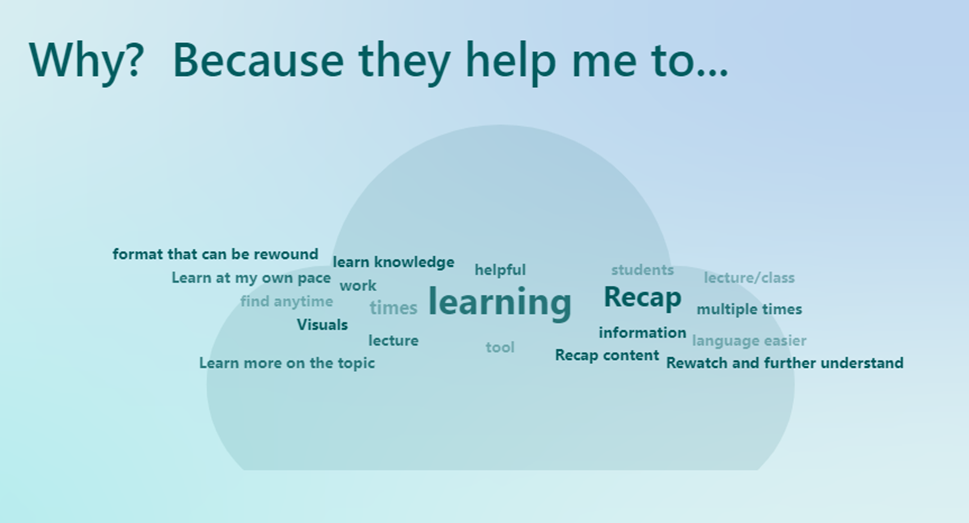
At LCC, we currently face limited access to equipment for recording live lectures capture. However, this situation is expected to improve with our relocation to the new building in 2027. Additionally, lecturers face challenges in creating long form videos due to time constraints and the need for more training.
Understanding these challenges, we have explored alternative solutions. Based on student feedback, we believe that creating short-form videos to recap lectures and explain upcoming projects is an effective way forward. This approach is feasible using only the lecturers’ computers, ensuring that students receive the information they need in an accessible format.
We have created framework guides to help tutors structure these recap and overview videos and some tips on how to create successful videos from home.
Moodle Template: Embedding UAL’s Social + Climate + Racial – Jasmine Leung
This project aims to investigate the specific VLE utilized by the University of the Arts London, Moodle. It will analyze the current functionalities and strengths of current Moodle course pages, and potential areas of improvement both in terms of accessibility, inclusivity and the social, climate and racial justice principles.
The first stage of research was to gauge the opinion of current UAL students on the UAL Moodle Page. Jasmine conducted interviews with three students across different degree programs, asking about their experience with the course pages for each of the courses they currently took. The interviews delved into their general experience using the course pages, their opinions on the current layout design of each page, and how each page could relate to each of the three justice principles as previously outlined.
| Justice Principles | Key Take way |
|---|---|
| Social | – Use plain English, ensure language used is understandable for students who speak English as a second language – Provide a variety of educational resources to support all types of learners – More pictures and short form content for students to be able to access outside of class – Consider all disabilities, such as visual impairments, hearing impairments, and cognitive differences – Colour should never purely be the source of meaning, provide text to support – Users should be able to navigate the website using only a keyboard, without needing a mouse – Providing information in multiple formats, such as text, audio, and video, caters to different learning styles and preferences. |
| Racial | – Ensure all word choice, images and content used are diverse and inclusive – Provide space where students can flag areas or information they find sensitive or problematic – Provide warnings for potentially sensitive or controversial topics |
| Climate | – Add resources for ways student can help climate change – Staff can potentially host more zoom or online classes when deemed suitable – Using external sources for already existing resources so they don’t need to be reproduced |
Accessibility: Miro – Ebrahim Piperdi
Over the past 2 years LCC have worked hard to improve accessibility scores of documents such as PowerPoint, Word and PDFs. The digital learning team wanted to look at the third party platforms we support; Miro and Padlet. Our key focus was Miro. Ebrahim’s work went along side work carried out by the Digital Learning Support Team who are part of the UAL knowledge exchange.
Ebrahim spoke to students about the use of Miro in the their learning. The key finding is there is lack of support for students on how to use Miro and use the accessibility functions within this platform. Awareness to both support staff and teaching staff is something that the digital learning team at LCC will take forward. The DLS team will reframe their work to look at guides for students.
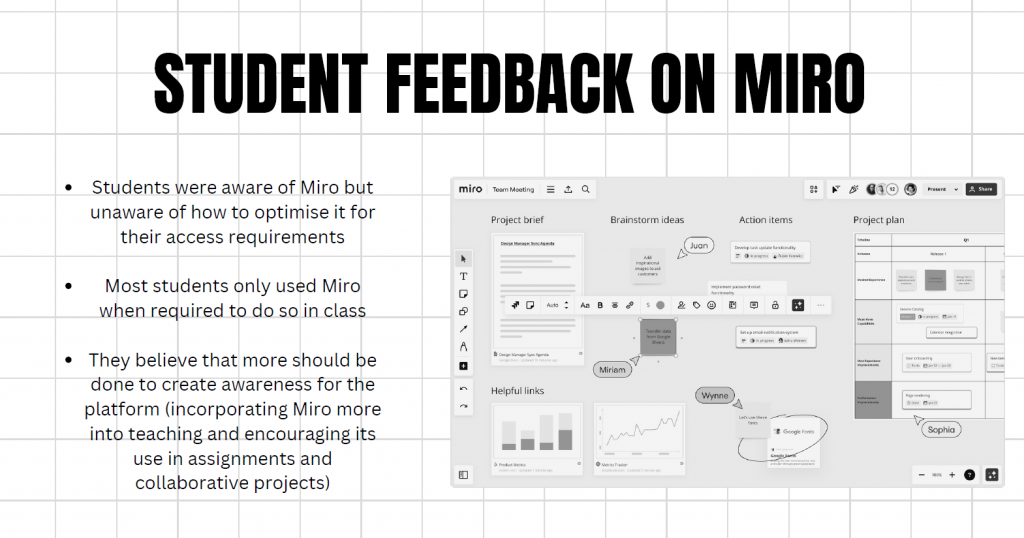
If you want to learn more about the work of the digital learning champions then please contact us – lccdigitallearning@lcc.arts.ac.uk

