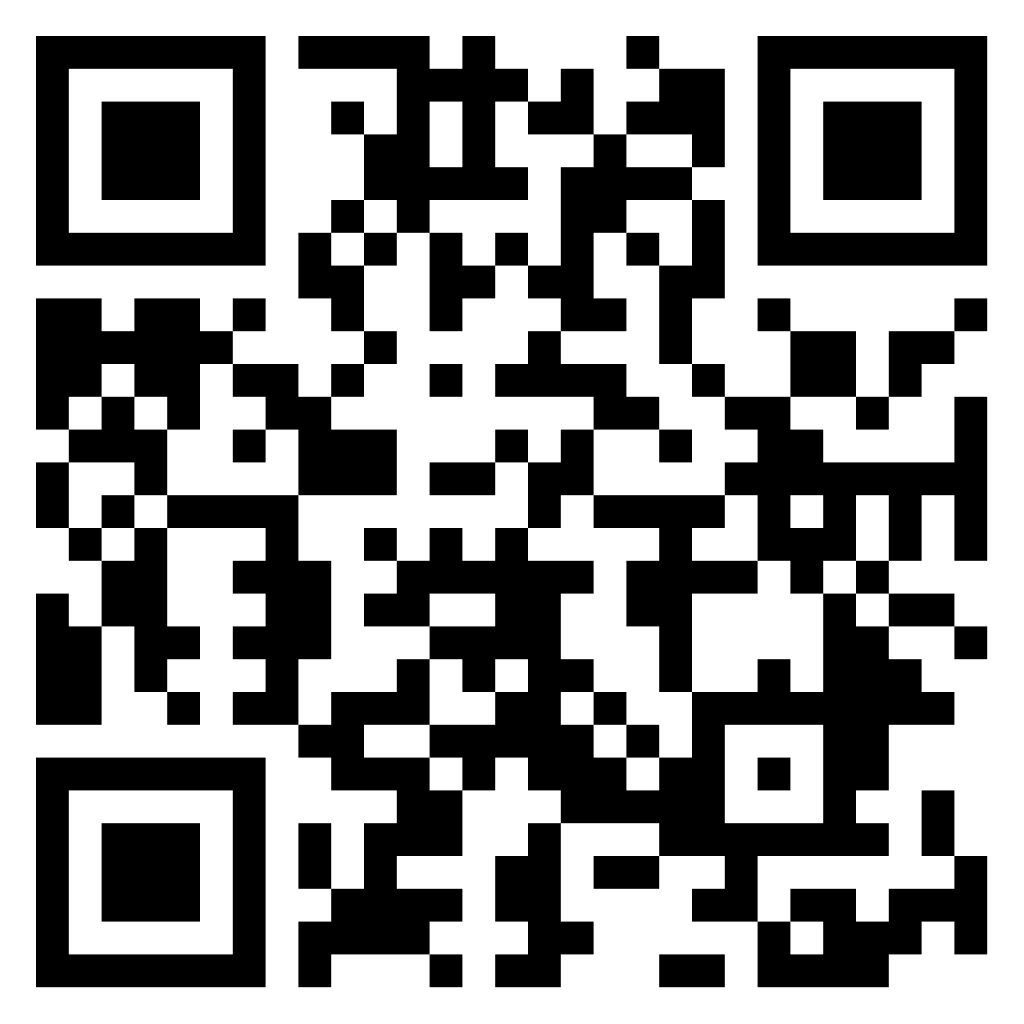QR code or Quick Response Code was developed In 1994, by Japanese company DENSO WAVE. This kind of barcode can be scanned by smart phones to link to a webpage. It’s also really easy to generate a QR code like the one in the main image for this article. If you scan it, you will be directed to the Padlet board with Digital Learning Staff Development Menu.
This technology is now a normal part of how we communicate and share information. It can also be a way of making lessons more interactive.
In this post we will look at ways of using the QR code you might not have thought about. As well as how to generate a QR code on some of the main applications used at UAL.
Using QR codes in Teaching and Learning
Once you have the QR code image you can use it in a wide range of learning context.
- Embed into presentations – This can either link to further information or to an activity such as padlet or Mentimeter poll.
- Print and place them around the room – This can be for a carousel activity where learners move round and scan the code. This can then link to a quiz or a Microsoft form. It gets the learners up and moving.
- Induction treasure hunt activity – Place them around the college in key areas. Learners in groups need to find the QR codes. This can then link to a small activity for them to check in to that location. It could be a clue to the next location.
- Peer feedback – Work can be placed on Padlet for example or embedded with in a MS Forms. Students can then share QR codes and provide peer feedback as part of formative assessment.
- Skills sharing – Empower learners to share skills, tips and trick on a padlet board or other platform. Use the QR code in the classroom or workshop to remind learners to share their skills.
Generating a QR code
The main platforms we are going to look at are; Padlet, MS Forms and Mentimeter. Although other platforms are likely to generate a QR code in similar ways.
- Padlet – click on the share tab in your chosen padlet board and select “get QR code” from the share menu. Then when the image appears right click and save the image.

- Mentimeter – Open the slide you want to share and click on the share tab. A box will pop up. Click on “download QR” and the image will go into your download area on your device.

- Microsoft Forms – Forms is so adaptable and perfect for utilizing QR codes. Once you have built your Form, click on “Collect Responses”. A draw menu will slide out and you will see in the middle 4 icons. One looks like a QR code. When your mouse hovers over it then text will appear to confirm to you it’s the “QR code” icon. Click on the icon and the code will appear with a button to enable you to download the image. Another Microsoft application with a QR code is SWAY.

What if the application doesn’t generate a QR code?
Miro for example doesn’t have a built in QR code generator. However there are a number of free QR code generator websites. A few tips before selecting which one to use.
- Some you will need to sign up for which could lead to spam in your inbox but you do keep all your codes for later use.
- Some will have lots of pop ups for free software. Don’t get caught out.
- Some are just complicated and more time consuming that they need to be.
An easy one to use which requires no sign up is QRcode Monkey. This allows you to adapt the code’s colour as well as add logos. You can generate a QR code with anything that has a URL. This could be a PDF, Image or video clip.
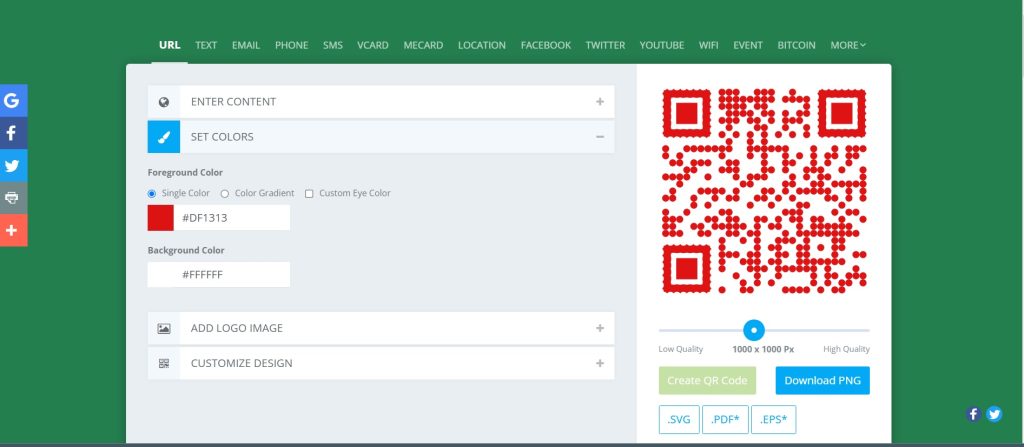
Experiment with using QR codes to get your students moving, collaborating and it is a fun way to assess learning.
If you need any support with generating or using QR codes in your teaching practice contact the digital learning team – lccdigitallearning@lcc.arts.ac.uk