Moodle Rollover – What is it?
Rollover is when all the new course pages are set up for next academic year. This is based off the course data given by Quality.
When does rollover happen?
8th July – Moodle downtime for upgrades and updates.
10th – 14th July – New pages are set up (not available to staff)
14th July – 18th July – Checking of hierarchy and structure. PAMs and CSAs are enrolled to aid with checking process.
21st – July – 4th August. – Importing and new UAL format and style set up.
28th July – Staff can access pages.
18th August – Students can access pages. We aim to have all the set-up completed by the time students can access sites.
Will the course page be empty?
Initially, yes, all course pages are empty when created. They have not been set up with any format or information. The Digital Learning Team, together with the CSAs, will import content and set up the new UAL format and style.
It will be up to course teams to tidy, update and check accessibility of any content.
Will the unit page be empty?
Initially, yes, all unit pages are empty when created. They have not been set up with any format or information. The Digital Learning Team, together with the CSAs, will import content and set up the new UAL format and style.
It will be up to course teams to tidy, update and check accessibility of any content.
The Digital Learning Team will not import assessment content or announcements.
If the unit is new, we will leave it blank but add the new UAL format and style. If there is a name change, then we will consult with the Course Leader before importing any content.
How can I import the material from the previous year?
The Digital Learning Team and the CSA teams will work on importing content during July and August. This is a manual process, so please bear with us during this time. We will not import into any new units and will consult on any units with a change of name.
Once we have imported the material, then you need to do some housekeeping:
- delete old material and tidy up the site
- check accessibility scores for all documents and improve as needed
The aim is to keep all Moodle pages’ accessibility scores in the green. This means above 67%.
What if my course page is not there?
This could be to do with the structure and hierarchy, or the page is hidden and needs to be manually unhidden. Sometimes the information doesn’t come across correctly or the page was a bespoke page and needs to be set up manually.
First, check that you are viewing your “My courses” in the “Hierarchy” view. Go to the “My courses” tab on your Moodle dashboard and then select “Hierarchy”.
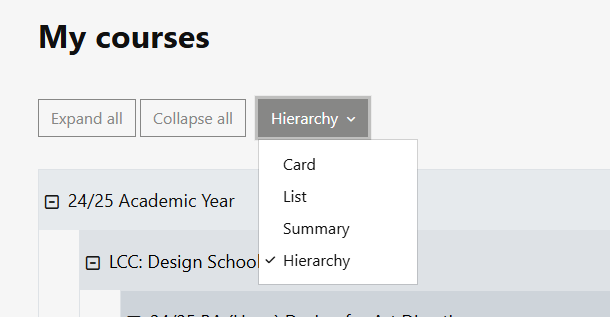
We will be checking the structure and hierarchy with the PAMs and CSAs before other staff members are enrolled. However, we might miss something, or Moodle may have reset. Please report this to the Digital Learning Team for investigation.
What if my course or unit hierarchy is wrong?
This could be a unit under year 2 when it should be a year 1 unit, or under a different unit course altogether. Again, this is to do with the hierarchy and needs to be fixed manually. We will be checking the structure and hierarchy with the PAMs and CSAs before other staff members are enrolled.
Again, sometimes Moodle resets itself and we might miss it. Please report this to the Digital Learning Team to be resolved after the checking period.
Will I still have access to the old Moodle page?
Yes, you should see them under the hierarchy tab for 24/25, or it could be under “Other courses”. If you want to be unenrolled from any previous year courses, then please contact the Digital Learning Team.
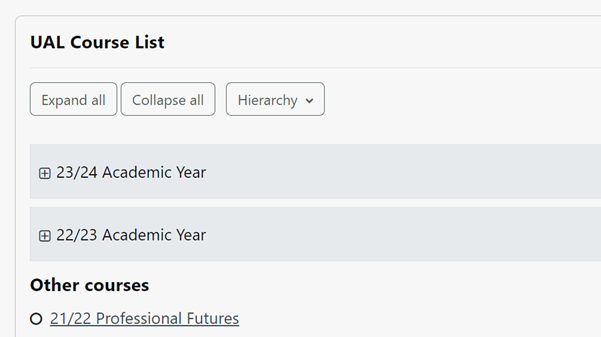
How can staff get access to 25/26 Moodle pages?
If you taught on the unit or course during 24/25, then you should automatically be enrolled onto the 25/26 site.
If this is a new unit, or there has been a change to the name of the unit, then you will need to be enrolled. Course Leaders should contact the Digital Learning Team with a list of names for enrolment.
If you are new to LCC, or have not taught on that course or unit, before then you will need to be enrolled. Please contact the Digital Learning Team to be enrolled.
CSAs can also help with enrolment of staff.
The aim is for all staff to be enrolled from 28th July.
Will there be any changes to Moodle this year? – New UAL Format and Style
The new UAL Moodle format and style is now ready to roll out. We will be moving everyone over to the new style.
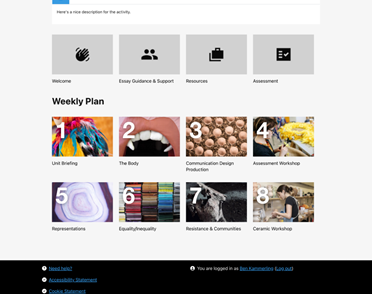
This format and style is how the site looks such as topics or grid. The format has been designed with students and input from staff. The UAL format and style is like the grid format, but doesn’t have some of the issues associated with the grid format, like image sizes. It looks a bit cleaner with options to have sub-headings and numbers on tiles for the weekly sections.
The Digital Learning Team and the CSAs will be setting up the new layout during the rollover process. You don’t need to do anything. More guidance is being produced by the Digital Learning Practice and the Digital and Technology teams, which we shall share when ready.
How can I set up groups for the new group of students?
Course pages will have the groups set up automatically – this can take a while to be generated. Unit groups will need to be set up manually. The CSAs will be able to help with this. If you need to set up groups, here is some guidance.
- Groups on Moodle (Video 48 seconds)
Remember, students will only appear on Moodle if their enrolment is completed.
Why is my student not enrolled onto Moodle?
We aim to have the students enrolled onto Moodle by 18th August. If a student has not completed their enrolment process, they will not appear. This could be fees not paid, visa issues, evidence missing from the enrolment process or outstanding work not completed.
You should consult the PAM for your course if you need to check anything related to course enrolment. If it’s not a course enrolment issue, then PAMs will contact the Digital Learning Team for us to investigate any Moodle issues.
If I need help, where do I go?
If you need support, please contact the Digital Learning Team – lccdigitallearning@lcc.arts.ac.uk
Where do my students go for support with how to use Moodle?
If students need help with Moodle, they should go the Digital Space – thedigitalspace@lcc.arts.ac.uk. The Digital Space will be running Moodle inductions alongside Digital Space inductions.

