Panopto is UAL’s video sharing platform. It’s where we can host our educational videos and link them to our Moodle sites. There has been some good practice and examples of types of educational videos across LCC during 22/23.
The benefits for students is being able to recall the information, having guidance they can replay, being able to use captions and translation tools which they can’t do in a live setting. Students are also used to learning through video content, such as the use of platforms like YouTube or Vimeo.
Watch three members of staff talk about their use of Educational Videos and how it’s impacted on teaching and learning.
- Frania Hall – MA Publishing – Video (3 minutes 40 seconds)
- Konstantinos Pappas – Welcome and Recap – Videos (10 Minutes 50 Seconds)
- Thom Kaczmarek – Including tutors in educational videos to build a sense of community – Video (14 minutes 15 seconds)
Types of Educational Videos
There are many forms that an educational video can take. Here is a list of the types found when reviewing the use of Panopto in 22/23.
- Lecture Capture – This is recording the whole lecture. It can be a recording in a classroom or lecture theatre, as well as online.
- Pre-recorded Presentations – These are normally slide presentations of a whole lesson. Good practice would be having an insert video of the lecturer to help engage learners.
- Explainers – These are shorter presentations to focus in on a particular concept.
- Demonstrations – This type of video demonstrates a skill, such as use of a software tool or it could be a practical demonstration.
- Unit Guides/Assessment Guides – These are an example of great practice and outline what is being covered in a unit, or provides advice for completing an assessment.
- Academic Skills – This is a type of explainer video, but one that focuses on the academic side rather than subject knowledge or creative skills. A good example of this is Research or Bibliographies.
- Guest Speaker/ Industry talk – These can be a client briefing or a recording of a live session as well as a presentation.
- Guided Activity – This is an asynchronous activity for students to complete in their own time, but there is a video guide to help them complete the task.
- Exemplars – Examples of student work, such as completed films.
Examples of Educational Videos
Below is examples of the different types of educational videos on Panopto.
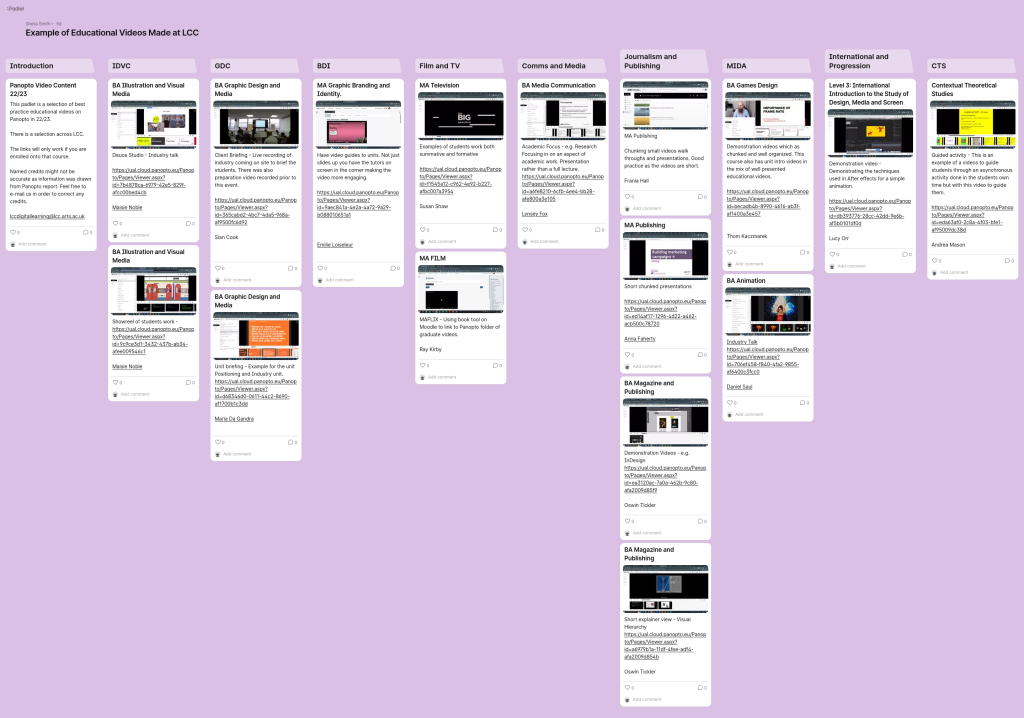
Making the most of Educational Videos
Despite the excellent examples, only 14% of courses are making use of Panopto. To help drive the use of Panopto and educational videos, Panopto has been provisioned on all course (please let us know if we have missed any). Training during staff development will focus on creating video content and using Panopto. If you or your staff team want to discuss making video content we can help with training sessions.
Co-Design with Students
Coming soon to LCC is Learning Glass, which is a lightboard and allows for the tutor to record short explainer videos and be part of the recording, rather than just a voice. Part of the LCC Digital Learning team’s work this year is to co-design educational video content with our Digital Learning Champions. We are looking for courses who would like to work with us in using Learning Glass and co-designing with students. Please get in touch if you are interested.
Educational Video Policy Reminder
All video content comes under the educational video policy and educational video policy retention policy. For Panopto, if a video is not viewed for 13 months it will be archived. A thumbnail from the video will still appear on Panopto, follow the prompts once the video is selected to restore it. Restoring will not happen straightway and you should be e-mailed when the video is ready.
We hope the examples will inspire you to create regular content that will improve the student experience, and help develop a sense of community within your courses.
For a conversation or training please contact the digital learning team – lccdigitallearning@lcc.arts.ac.uk

