1 – Importing
The digital learning team and the Course Support Administrators have completed the importing of content for course and unit sites. Those left blank are either new units or a unit with a change of name. Please contact us if you need support with importing or setting up a new site.
2 – Moodle 2024-25 Layout Guide
To support staff with the layout of new pages, please take a look at our Moodle 2024-25 layout guide. This guide will help you structure sites, size images of course headings and grid format. The guide may also help you brush up current content. This is to prepare pages for the UAL Moodle template coming in 25/26.
3 – Autumn Tidy Up
We also encourage everyone to tidy up sites by removing old documents, improving accessibility of current documents and removing any out of date images.
4 – Changes to Moodle – Text Editor
We are now on Moodle 4.3. The main change is the text editor has changed. Previously we used an Atto editor plug in. This is no longer supported and we have now moved to TinyMCE Editor. There are a few things that are different.
- Tables are easier to use – Go to the tables menu. We recommend using this instead of putting a screen shot of a table in order to make it accessible.
- Changing heading styles – Highlight the text you want to add a heading style to and a menu will pop up.
- Emojis – This feature is part of TinyMCE Editor.
You can find out more on the Digital Learning Support blog.
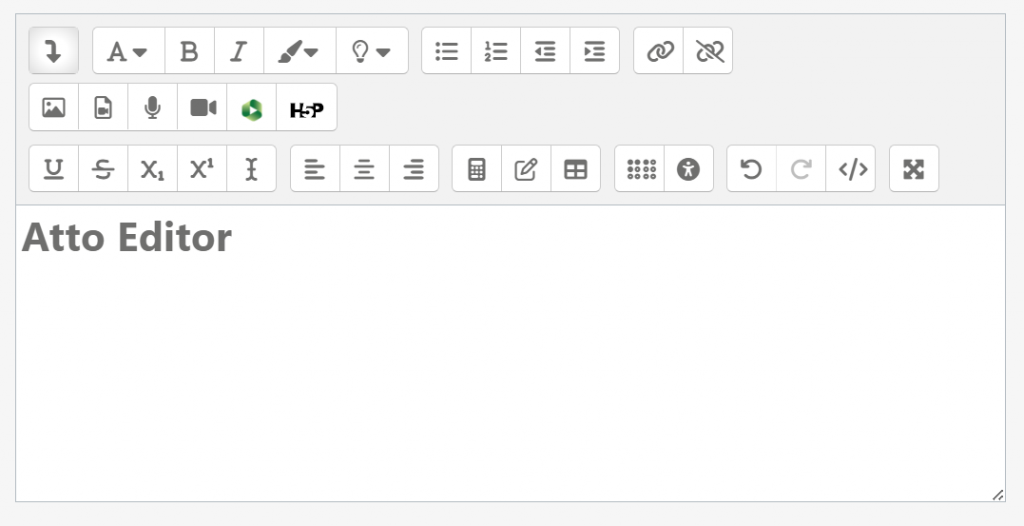
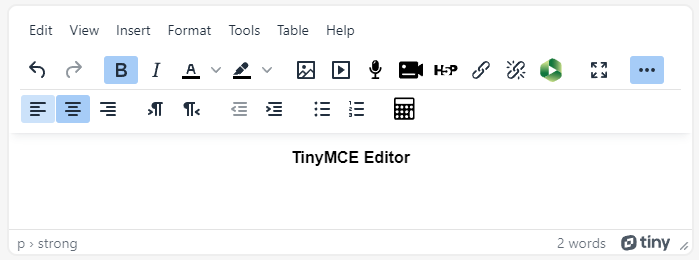
5 – Accessibility
Over the past three years we have increased accessibility of our documents by 20% but there is still work to be done. Keep up the good practice for new learning material and revisit what you can, as you signpost them to students. We are looking for all sites to be Green on the accessibility report.
6 – Educational Videos: Recap and Overview
Following on the work from our digital champions in 2023/24 , we are encouraging all courses to provide students with recap and overview videos of projects or assessments. Based on feedback from students our champions have produced a framework for producing those videos.
7 – Panopto
Panopto has been provisioned on all course and unit sites. Some of you will want to move the content from last years Panopto folders to this year.
Here is our guide on how to do this.
The feedback feature has also been switched on. This means you can add formative feedback for those students submitting video tasks and assessments. This feature doesn’t link to OATS, therefore best used for formative feedback.
8 – Learning Glass
We will soon be making the learning glass available to staff to use to create content, for example, creating recap or overview videos. We are looking for staff to help create case studies with feedback from students. If you are interested then please contact the digital learning team.

9 – Asynchronous Activities In Moodle
Moodle is more than just a depository for files. Activities can be set up in Moodle as well, such as glossaries and journals. If you need any support with setting up any of these activities just contact the digital learning team.
10 – Digital Learning Pioneers
The Digital Learning team have projects this year on innovative use of AI, Educational Videos, Learning Glass and Learning Design using a range of tools including native tools on Moodle. If you would like to explore using any of these tools within your teaching practice, then become a digital learning pioneer.
The pioneers will be a community of practice that will share good practice, take part in pilot groups, gather feedback from students and give feedback on guidance.
Sign up to become a Digital Learning Pioneer.
Support
If you need any support with please Book A Meeting with your programme or school liaison.
Design School – Sheila Smith (BDI, GDC), Scott Simmonds (IVDC)
Media School – Sheila Smith
Screen School – Scott Simmonds

