Allowing anonymity in online synchronous sessions can increase the chances of disruptive behaviour. We advise against it wherever possible, to help maintain a safe space for all students and staff.
Disruptive incidents in online teaching sessions are not common, but they have happened at LCC and can be serious and disturbing when they do. The best approach is to minimise the opportunities for anonymity and consider in advance how you will react if an incident occurs.
Using Collaborate Ultra in Moodle
Collaborate Ultra sessions are created in Moodle. Therefore access is restricted to those enrolled in the Moodle site and everyone joining a session is identifiable. A Collaborate session has a direct Moodle link that can only be used by staff and students enrolled on the site. Use that link if you are sharing it with students via Moodle Announcements.
Using Collaborate Guest Links
Collaborate Ultra sessions can also have ‘guest links’. Guest links enable wider access. They are ideal for guest speakers as they don’t require a UAL login. If you enter a Collaborate Ultra session via a guest link you are asked to choose a display name which could be anything.
When do students need guest links?
Wherever possible guest links shouldn’t be shared with students, as they enable anonymity and increase the chance of distruption. For most teaching sessions, guest links are not needed as there is usually a Moodle site – a Unit site, Course site or the School site – that has all the relevent students enrolled.
However, there are scenarios when guest links are needed; when there is no single Moodle site that all students have access to. For example:
- Collaborative sessions involving students from different Schools or Colleges.
- Extra-curricular activities
If a guest link is required then you should try to minimise the risk and have strategies in mind to deal with potential issues that anonymity can cause. Approaches to consider:
- remind students of the two relevant codes of conduct (links below) and the implications of breaking them
- ask students to use full names when entering the session
- ask students to leave if they don’t use real names
- remove students who don’t use real names (see Collaborate Ultra guide)
- if necessary, terminate a session early if it is disrupted
- discuss your concerns and possible approaches with the LCC Digital Learning team (LCCDigitalLearning@lcc.arts.ac.uk) in advance
There are various technical options to minimise risk and manage access. Many of you have appropriate strategies in place which have been discussed with us. There is not a single solution that will suit everyone. Please contact the LCC Digital Learning team (LCCDigitalLearning@lcc.arts.ac.uk) to discuss.
Using Microsoft Teams
Anonymity is possible in Microsoft Teams meetings as the meeting link can be shared with anyone and it doesn’t always require a UAL account.
If you want to restrict access to a Teams meeting you will need to change the Lobby setting in Meeting Options to restict who can bypass the lobby. This can be accessed via Teams Calendar.
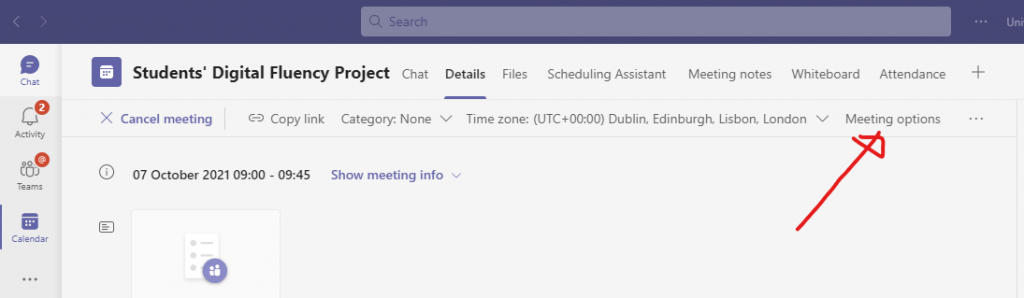
Further Resources:
- The Supplementary Guidance for Safe & Inclusive Online Learning (pdf) on Teaching Online, includes some relevant scenarios and responses.
- UAL Guide to Using Collaborate (pdf) explains how to use guest links
- UAL Use of Computing and IT Facilities (A Code of Conduct)
- UAL Disciplinary Code For Students

