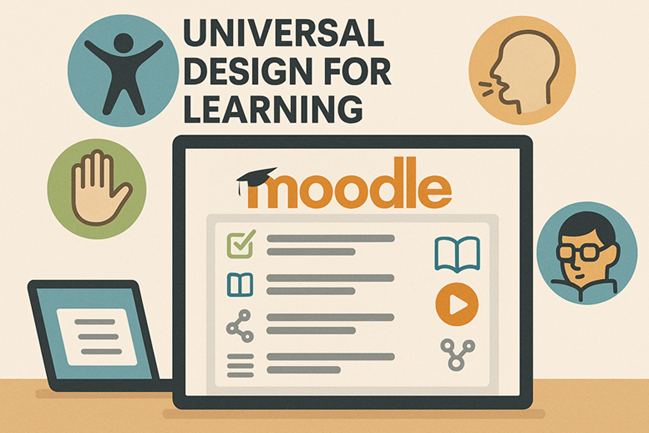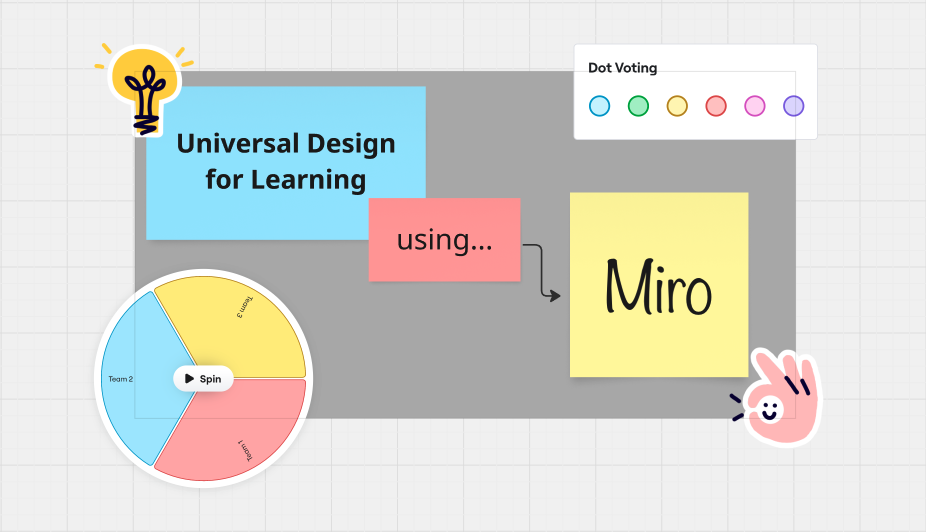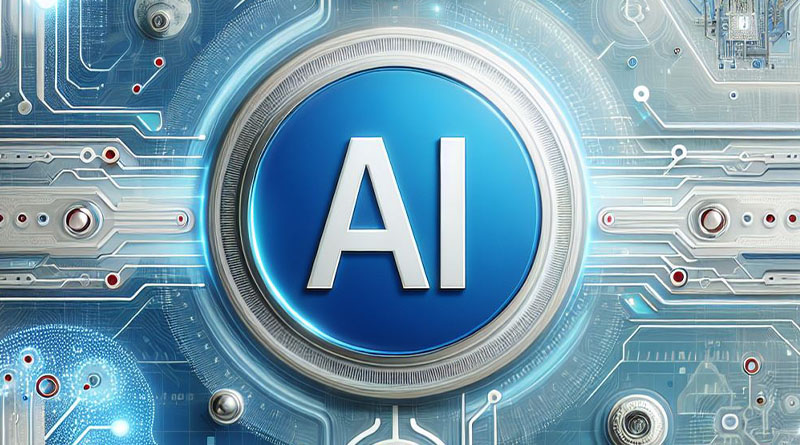Category: Spotlight Post
-
Mentimeter Pilot
How can Menti be used? Mentimeter is a web-based interactive presentation tool designed to make meetings, lectures, and events more engaging by allowing real-time audience participation. Create interactive slides with polls, quizzes, word clouds, scales, and open-ended questions. UAL will be piloting Mentimeter for the 25/26 Academic year. Allowing staff…
Written by
-
Universal Design for Learning: Moodle
This month we continue our Universal Design for Learning series by taking a look at how you can use three Moodle activities. Universal Design for Learning (UDL) is an educational framework that aims to make learning accessible, inclusive, and challenging for all learners. To do this, UDL encourages you to…
Written by
-
Universal Design for Learning: Using Miro
Accessibility, All Articles, Digital Learning, Innovative Technology, Learning Design, Miro, Spotlight PostWelcome back to LCC’s Digital Learning team’s series on using digital learning platforms to help implement Universal Design for Learning principles in your teaching practice. In this post, our second in the series, we are focusing on using Miro. If you missed our first post on using Padlet, you can…
Written by
-
Universal Design For Learning: Using Padlet
Welcome to LCC’s Digital Learning team series on using digital learning platforms to promote and embed Universal Design for Learning principles. In this post the focus is on using Padlet. If you don’t have a UAL Padlet account, then please check out our guide to signing up and an introduction…
Written by
-
AI within UAL Supported Platforms.
AI capabilities are embedded in a number of UAL supported platforms and applications. Here is a guide to those AI tools, which includes: Copilot Copilot is Microsoft’s AI assistant that functions in a similar manner to ChatGPT. There are two ways you can access co-pilot. You’ll need to login using…
Written by
-
Learning Design Principles: Spotlight on Universal Design for Learning
Accessibility, All Articles, Digital Learning, Learning Design, Spotlight Post, Teaching and LearningHow can we create a learning environment that challenges and engages everyone? In this blog post, we’re going to take a closer look at the learning design principle of Universal Design for Learning, consider how this might help us in the areas of inclusivity and accessibility, and reflect on possible take-aways…
Written by
-
Educational Videos: Recap and Overview
Video content is a vital tool for learners and part of Universal Design for Learning (UDL). The UDL framework, first defined by David H. Rose, Ed.D. of the Harvard Graduate School of Education and the Center for Applied Special Technology (CAST) in the 1990s, calls for creating a curriculum from the outset…
Written by
-
Miro: AI Assist
Miro has introduced an AI Assistant, with a range of features that can be used on your boards. AI assist is only on the Enterprise license. You will need to have a Miro UAL education account in order to use this function. Accessing AI Assist AI Assist, can be accessed…
Written by
-
Miro: Talktrack and Presentation Notes
Talktrack Talktrack is a new function on Miro that allows users to add a video to a frame. This works similar to cameo in PowerPoint. Anyone who has been added as part of the team for that board can add a Talktrack. This can be used for; This tool is…
Written by
-
Moodle Reports
Moodle has a number of inbuilt reports that you can use to gather information such as: Detailed accessibility information Course participation Activity usage General student engagement Reports can be accessed by going to the Course Menu > Reports. From here you will see a number or reports that can be…
Written by