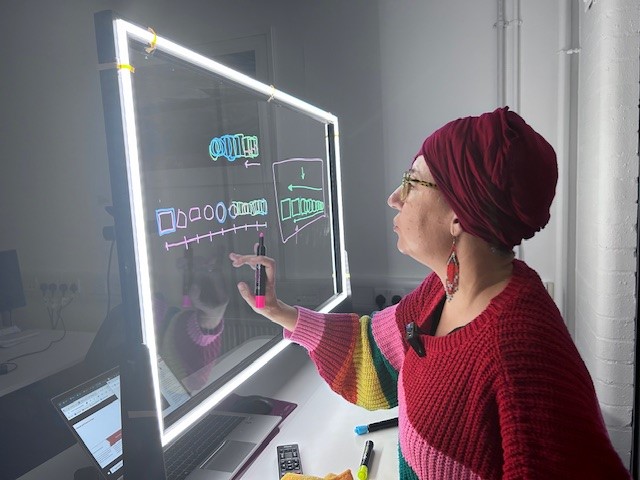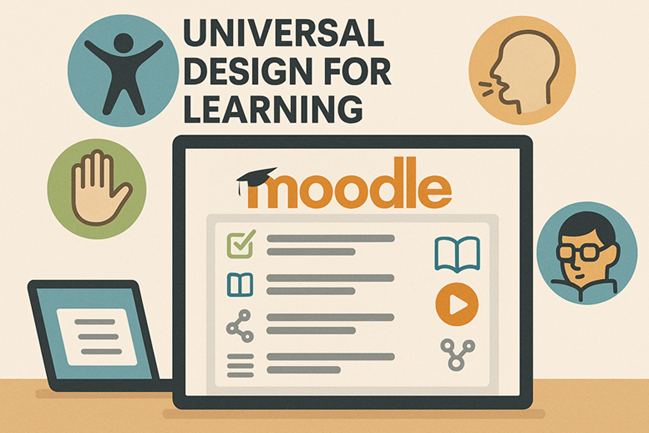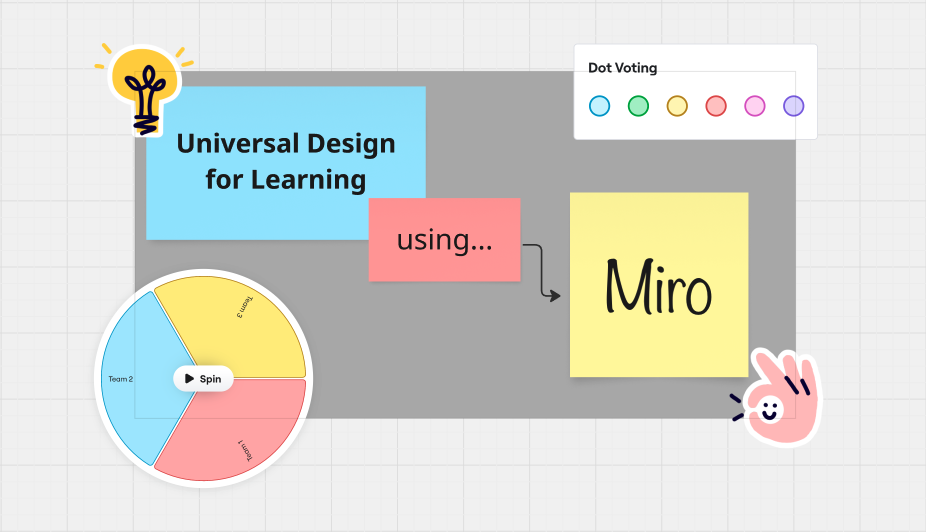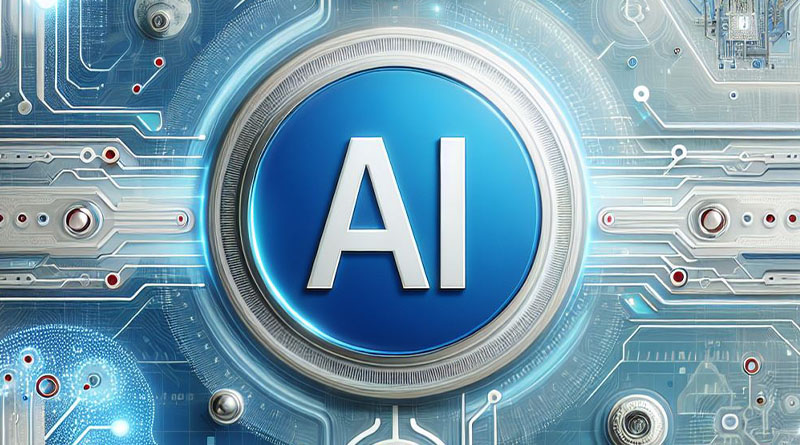Category: Digital Learning
The latest digital learning articles
-
E-modules: A Case Study
All Articles, Asynchronous, Case Studies, Digital Learning, Learning Design, Moodle, Spotlight Post, Teaching and LearningWhat is an e-module? In this context, an e-module is an asynchronous, online learning module on a specific, standalone topic within a larger course. At the start of this academic year, the following two e-modules – a collaboration between Course teams and the Digital Learning team – were made available…
Written by
-
Digital Tools: Evaluative Thinking
Whether evaluating a specific intervention or examining closely aspects of a new unit, there are productive ways to evaluate that help teachers develop their practice and at the same time support students’ learning. Creative approaches to evaluation can improve inclusivity while remaining robust. Based on a research project led by…
Written by
-
Framing the Arts: Innovative Teaching with Learning Glass
It’s been a while coming, but the new Learning Glass Lab is now ready for booking. This innovative light glass will allow tutors to record engaging, short educational videos to include on Moodle sites. Using a Learning Glass recording allows academics to face their students while writing, which boosts engagement…
Written by
-
Mentimeter Pilot
How can Menti be used? Mentimeter is a web-based interactive presentation tool designed to make meetings, lectures, and events more engaging by allowing real-time audience participation. Create interactive slides with polls, quizzes, word clouds, scales, and open-ended questions. UAL will be piloting Mentimeter for the 25/26 Academic year. Allowing staff…
Written by
-
Digital Learning 25-26: Let’s Get You Ready
As we begin the new academic year, we’d like to share updates from the Digital Learning Team, including new projects, resources, and changes. These updates are designed to help you prepare, stay informed, and make the most of upcoming opportunities. 1. Moodle Gets a Makeover Over the summer, the team…
Written by
-
Moodle Rollover 2025 – FAQs
Moodle Rollover – What is it? Rollover is when all the new course pages are set up for next academic year. This is based off the course data given by Quality. When does rollover happen? 8th July – Moodle downtime for upgrades and updates. 10th – 14th July – New…
Written by
-
Universal Design for Learning: Moodle
This month we continue our Universal Design for Learning series by taking a look at how you can use three Moodle activities. Universal Design for Learning (UDL) is an educational framework that aims to make learning accessible, inclusive, and challenging for all learners. To do this, UDL encourages you to…
Written by
-
Universal Design for Learning: Using Miro
Accessibility, All Articles, Digital Learning, Innovative Technology, Learning Design, Miro, Spotlight PostWelcome back to LCC’s Digital Learning team’s series on using digital learning platforms to help implement Universal Design for Learning principles in your teaching practice. In this post, our second in the series, we are focusing on using Miro. If you missed our first post on using Padlet, you can…
Written by
-
Universal Design For Learning: Using Padlet
Welcome to LCC’s Digital Learning team series on using digital learning platforms to promote and embed Universal Design for Learning principles. In this post the focus is on using Padlet. If you don’t have a UAL Padlet account, then please check out our guide to signing up and an introduction…
Written by
-
AI within UAL Supported Platforms.
AI capabilities are embedded in a number of UAL supported platforms and applications. Here is a guide to those AI tools, which includes: Copilot Copilot is Microsoft’s AI assistant that functions in a similar manner to ChatGPT. There are two ways you can access co-pilot. You’ll need to login using…
Written by