Miro is an infinite, freeform whiteboard that enables you to create content anywhere you want on the board. It features live cursor tracking to mimic the effect of working side by side even when everyone is apart.
You can find out more about using Miro at UAL with this PDF guide: Introduction-to-Miro
You can also view this guidance video about using Miro at UAL: Using Miro at UAL
In this article, we will explore four well-established ways of using Miro for teaching and learning:
- as a weekly learning space
- as a peer feedback model
- as a digital exhibition space
- for structured group work
Weekly learning space
In this format, Miro can be used as a learning space where new content and activities are added weekly. This approach requires using Miro ‘frames’. Miro frames allow you to segment the board into different areas and organise those areas into a specific sequence. Frames can be customised to include different background colours, text, and embedded media such as images, videos and web links. Staff can use frames to separate content from activities or participatory spaces. They can also transform your whiteboard into a sequenced presentation, allowing you to host your lesson and activities all within one whiteboard space.

You could, for example, create a framed area with questions following your presentation. Students could then share ideas/answers using Miro’s virtual sticky notes. You could take it one step further and have students use Miro’s connection line tool to link it group similar ideas. Even when students move the object around and the arrow will remain. Most importantly, setting up an evolving weekly Miro board and incorporating it into your lessons helps concentrate student learning and let’s them see their own progress all within a single space.
Peer feedback (studio crit)
As a whiteboard tool, Miro can be useful to create an online studio space when in person options are not possible for everyone. Using Miro’s naturally collaborative tools, students can demonstrate the evolution of their work, present it to wider groups and receive feedback in the form of private/public Miro comment bubbles. Students can customize their whiteboard space by adding content from other platforms including video, documents, and images, as well as adding descriptions of their content. They can also respond to detailed comments left by other students thus leading to high quality peer feedback.
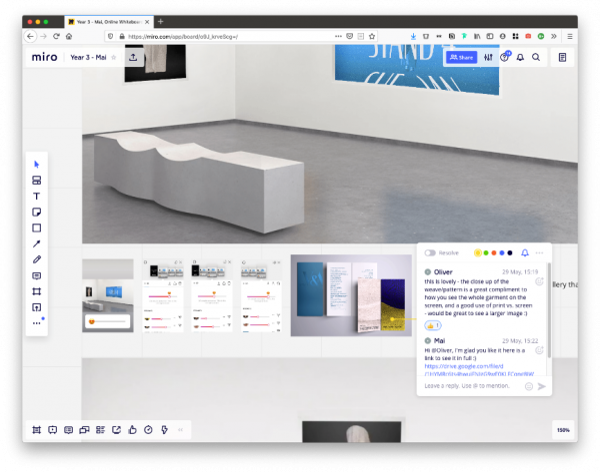
To learn more, read our studio crit case study on how BA User Experience Design used Miro to run its own studio crit and the feedback they received from student.
Exhibition gallery
Another way in which Miro can be used is a digitally curated exhibition space. Individuals can design their own boards just like an in-person exhibition space by creating a landing/welcome frame with the title and key details of the exhibition and then set the boards start-view to this location so it is the first thing visitors see when they load the board. You can also inform visitors about ‘presentation mode‘ so it’s easier for them to tour through the board’s frames. Miro’s flexibility makes it easy to navigate a gallery space in whichever order and direction the designer wishes.
Structured Group work
Miro can be an effective platform for groups of students to plan and demonstrate the ideation process of a project. This can be done through the use of Miro templates. For example, the Visual Story Map template let’s groups visualise multiple dimensions of information to identify how various parts will come together to create a whole project vision. The template helps organise group work through the four rows- Content, Audience, Story and Tell. Miro also provides the option of students being able to see a pre-filled example as a model before they begin their own. Another useful template example is the Miro Storyboard Template which enables students to plan the scenes of a movie, tv show, commercial or video submission in a visual sequence. This template enables high quality group work by prompting students to consider context, key action points, goals and needs.
Other potentially useful group work templates include:

