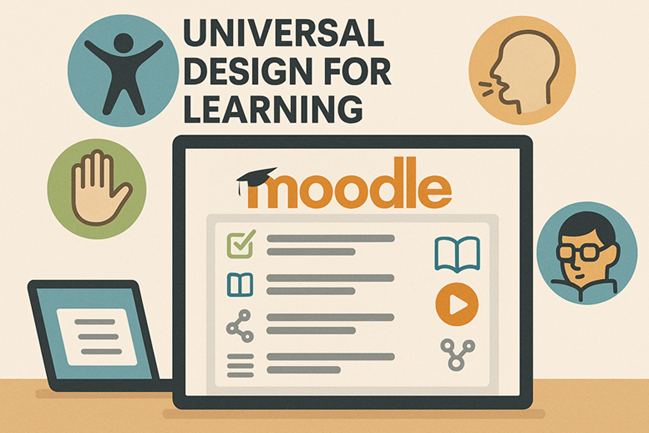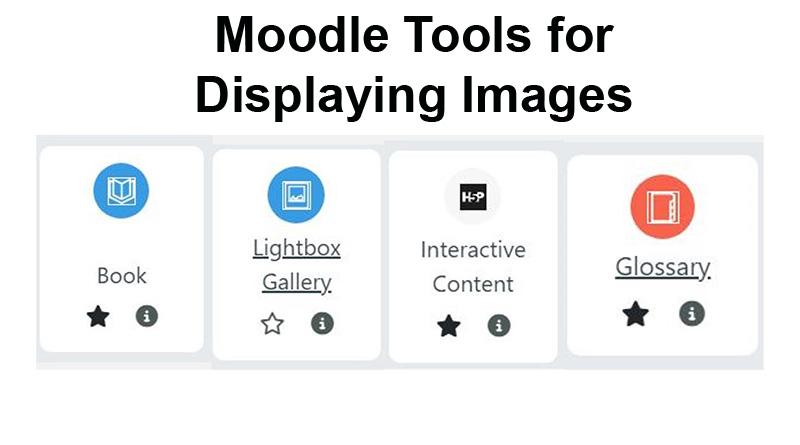Category: Moodle
-
Moodle Rollover 2025 – FAQs
Moodle Rollover – What is it? Rollover is when all the new course pages are set up for next academic year. This is based off the course data given by Quality. When does rollover happen? 8th July – Moodle downtime for upgrades and updates. 10th – 14th July – New…
Written by
-
Universal Design for Learning: Moodle
This month we continue our Universal Design for Learning series by taking a look at how you can use three Moodle activities. Universal Design for Learning (UDL) is an educational framework that aims to make learning accessible, inclusive, and challenging for all learners. To do this, UDL encourages you to…
Written by
-
Organising your Moodle page: Avoiding the “Scroll of Death”
It’s very easy to upload a large chunks of content into Moodle, without giving too much thought about what it’s like to navigate. Too much content can lead to the “Scroll of Death” and making content overwhelming and difficult to find. In this blog post, we’ll look at ways you…
Written by
-
Moodle Autumn Clean
It’s almost the start of a new term. Your Moodle sites have been rolled over, and it’s now the perfect time to have an Autumn (Spring) clean! It’s easy to use Moodle as a repository for your files, but over the years this can lead to a lot of content…
Written by
-
Moodle Rollover 2024 – FAQ
Moodle Rollover – What is it? Rollover is when all the new Moodle sites are set up for next academic year. This is based off the course data give by quality. When does roll over happen? 9th – 10th July – Moodle Downtime for upgrades and updates. 15th – 16th…
Written by
-
Moodle Reports
Moodle has a number of inbuilt reports that you can use to gather information such as: Detailed accessibility information Course participation Activity usage General student engagement Reports can be accessed by going to the Course Menu > Reports. From here you will see a number or reports that can be…
Written by
-
Moodle Tools for Displaying Images
Images on Moodle pages can set the tone and context of a unit. Also, they can be used for critical analysis and examples for ideation or inspiration. Some programme areas need to be able to bring their subject alive with images. This post focuses on different Moodle tools to allow for galleries…
Written by
-
Accessibility: Make your Moodle site accessible
As we work on the accessibility of our documents and PDF’s we should also take some time to look at the Moodle site itself. In this post we will talk your through what to think about to boost the inclusiveness of the page. This includes: Recite Me Format Atto text…
Written by
-
Accessibility: The Moodle Text Editor (Atto)
Ally, UAL’s digital accessibility checker, automatically checks your documents on Moodle for accessibility improvements, but did you know it also checks the text on your Moodle page? Approximately 30% of all accessibility issues on LCC Moodle sites are caused by the text we add through Moodle’s text editor tool, Atto…
Written by
-
Ally: Digital Accessibility in Moodle
Digital accessibility is an essential component for an inclusive approach to teaching online. As Moodle is a website it must align with WCAG 2.1 Level AA guidelines. Our learning material must be digitally accessible so that it can be used by everyone, especially disabled and neurodiverse students, approximately 25% of…
Written by