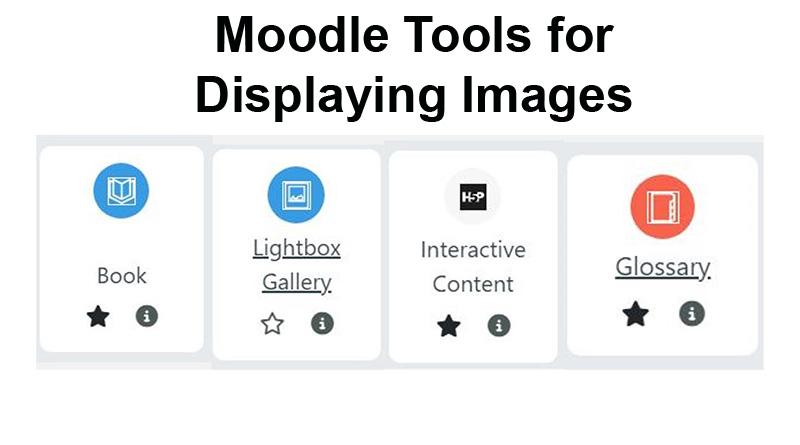Category: Digital Learning
The latest digital learning articles
-
PowerPoint Live with Subtitles and Captions
Many of our students have English as a second or third language. They can often struggle with having a full understanding of a lecture. It can also be cognitively exhausting. Other students are also translating for them. Those with hearing impairments will find it easier to follow a lecture with…
Written by
-
What’s new in Padlet?
Padlet has introduced several new features in its Autumn update, a summary of which can be seen below. Content Creation and Organization: Sharing and Collaboration: Enhanced Features and Performance: For a full breakdown of the new features released in the winter update, read the Padlet blog here.
Written by
-
Educational Videos : Sharing Good Practice
Panopto is UAL’s video sharing platform. It’s where we can host our educational videos and link them to our Moodle sites. There has been some good practice and examples of types of educational videos across LCC during 22/23. The benefits for students is being able to recall the information, having…
Written by
-
Moodle Tools for Displaying Images
Images on Moodle pages can set the tone and context of a unit. Also, they can be used for critical analysis and examples for ideation or inspiration. Some programme areas need to be able to bring their subject alive with images. This post focuses on different Moodle tools to allow for galleries…
Written by
-
Accessibility: Make your Moodle site accessible
As we work on the accessibility of our documents and PDF’s we should also take some time to look at the Moodle site itself. In this post we will talk your through what to think about to boost the inclusiveness of the page. This includes: Recite Me Format Atto text…
Written by
-
23/24 Academic Year – 10 things you need to know
Over the summer Moodle 4.1 has arrived. Some of the mechanics of how we set up things like groups, labels and move items have changed. The Digital Learning team have also been working on our project priorities for this academic year. So here are 10 things you need to know…
Written by
-
How to write user friendly content for online platforms
It is important to target your audience when writing within an online environment. By knowing whom you are writing for, you can write at a level that will be meaningful for them. Students will visit your content with a task in mind, you need to write and structure your writing…
Written by
-
Digital Learning Champions: How online lectures can be made more engaging.
Kanika Kalra What did I do Having completed my undergraduate education pre-pandemic, my MA at LCC is the first time I experienced online lectures. I had attended endless work meetings online during the pandemic, but this was the first time I experienced a virtual lecture environment and noticed that almost…
Written by
-
Digital Learning Champion: AI’s Impact student learning, teaching, and assessment in Arts and Design higher education
Slavi Kaloferov What is your Project? My fascination with cutting-edge technology, combined with my love for the university environment and my passion and specialization in (improving) user experiences, drew me towards the role of Digital Learning Champion. During conversations with my mentor, Lee Leewis, the concept of exploring ChatGPT in…
Written by
-
Digital Learning Champion: Improve collaboration with students across different across courses in LCC
Hazel Yeo What is your Project? I was inspired to start this project as whenever I walk around LCC, there are many flyers on the bulletin board, of students asking for collaboration for their projects. This is a digital learning project where I am trying to use online learning to…
Written by