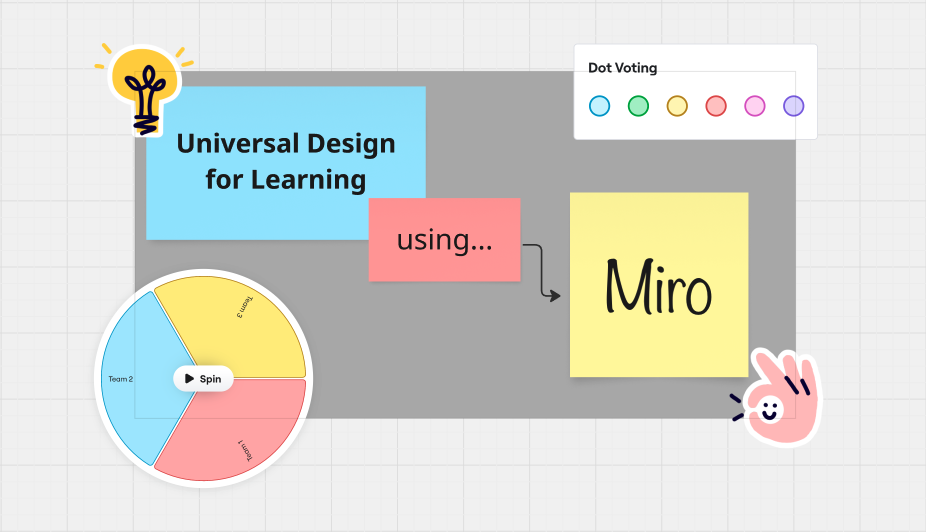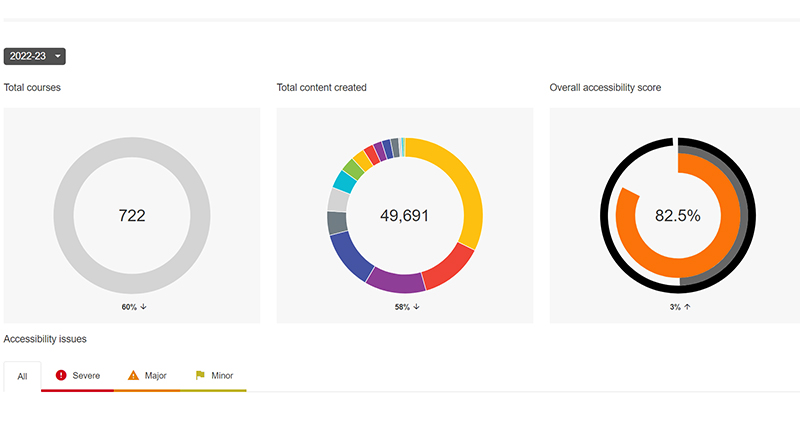Category: Accessibility
-
Universal Design for Learning: Using Miro
Accessibility, All Articles, Digital Learning, Innovative Technology, Learning Design, Miro, Spotlight PostWelcome back to LCC’s Digital Learning team’s series on using digital learning platforms to help implement Universal Design for Learning principles in your teaching practice. In this post, our second in the series, we are focusing on using Miro. If you missed our first post on using Padlet, you can…
Written by
-
Learning Design Principles: Spotlight on Universal Design for Learning
Accessibility, All Articles, Digital Learning, Learning Design, Spotlight Post, Teaching and LearningHow can we create a learning environment that challenges and engages everyone? In this blog post, we’re going to take a closer look at the learning design principle of Universal Design for Learning, consider how this might help us in the areas of inclusivity and accessibility, and reflect on possible take-aways…
Written by
-
Accessibility: Spring Clean Your Moodle Pages
The daffodils’ and the snow drops are out, but we don’t want our Moodle pages accessibilities scores to drop. During the spring break many of you will be uploading material for the summer term onto Moodle. Make sure you are checking your documents and making them as accessible as possible.…
Written by
-
Accessibility: Make your Moodle site accessible
As we work on the accessibility of our documents and PDF’s we should also take some time to look at the Moodle site itself. In this post we will talk your through what to think about to boost the inclusiveness of the page. This includes: Recite Me Format Atto text…
Written by
-
How to write user friendly content for online platforms
It is important to target your audience when writing within an online environment. By knowing whom you are writing for, you can write at a level that will be meaningful for them. Students will visit your content with a task in mind, you need to write and structure your writing…
Written by
-
Create accessible documents using Apple Pages and Keynote.
What is digital accessibility? Digital accessibility means removing barriers to access and understand digital documents, activities and platforms by people who have a range of neuro-divergent needs and learning disabilities. For example, people with dyslexia often rely on clear headings, high contrast colours, and uncluttered backgrounds to help them navigate…
Written by
-
Achieve a 90% accessibility score this term
LCC has set an ambitious target of 90% accessibility for all it’s Moodle sites. The score is gathered by Ally, a plug-in that assesses the accessibility of documents, text, images, and videos on Moodle. The college’s goal is to reach this 90% before the end of the spring term. The…
Written by
-
Accessibility: The Moodle Text Editor (Atto)
Ally, UAL’s digital accessibility checker, automatically checks your documents on Moodle for accessibility improvements, but did you know it also checks the text on your Moodle page? Approximately 30% of all accessibility issues on LCC Moodle sites are caused by the text we add through Moodle’s text editor tool, Atto…
Written by
-
Ally: Digital Accessibility in Moodle
Digital accessibility is an essential component for an inclusive approach to teaching online. As Moodle is a website it must align with WCAG 2.1 Level AA guidelines. Our learning material must be digitally accessible so that it can be used by everyone, especially disabled and neurodiverse students, approximately 25% of…
Written by
-
Colour Change
17% of students have declared themselves as being Dyslexic at UAL which is on par with the national figure of 16%. However the number of people working in the creative industry who are neurodiverse is higher with some reports doubling the figure to 32%. Which is a 3rd of the…
Written by