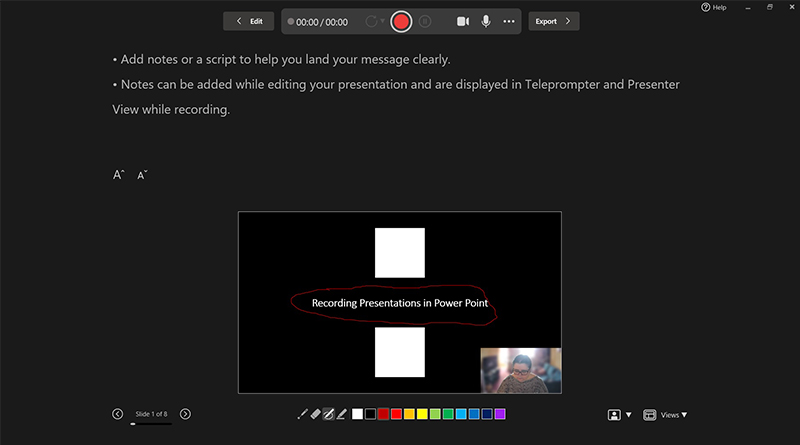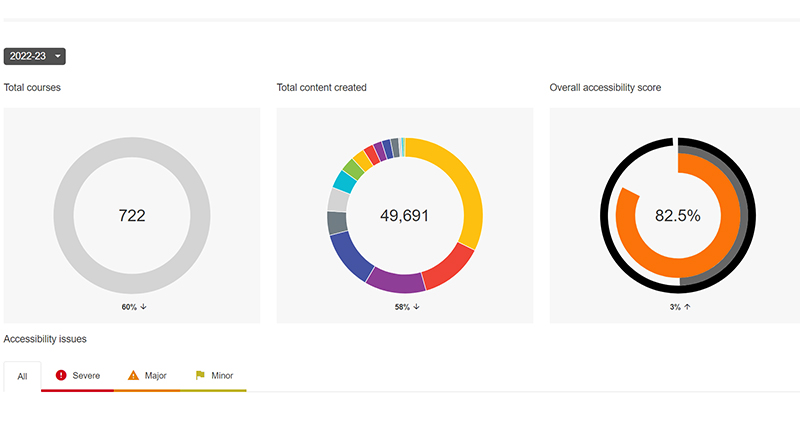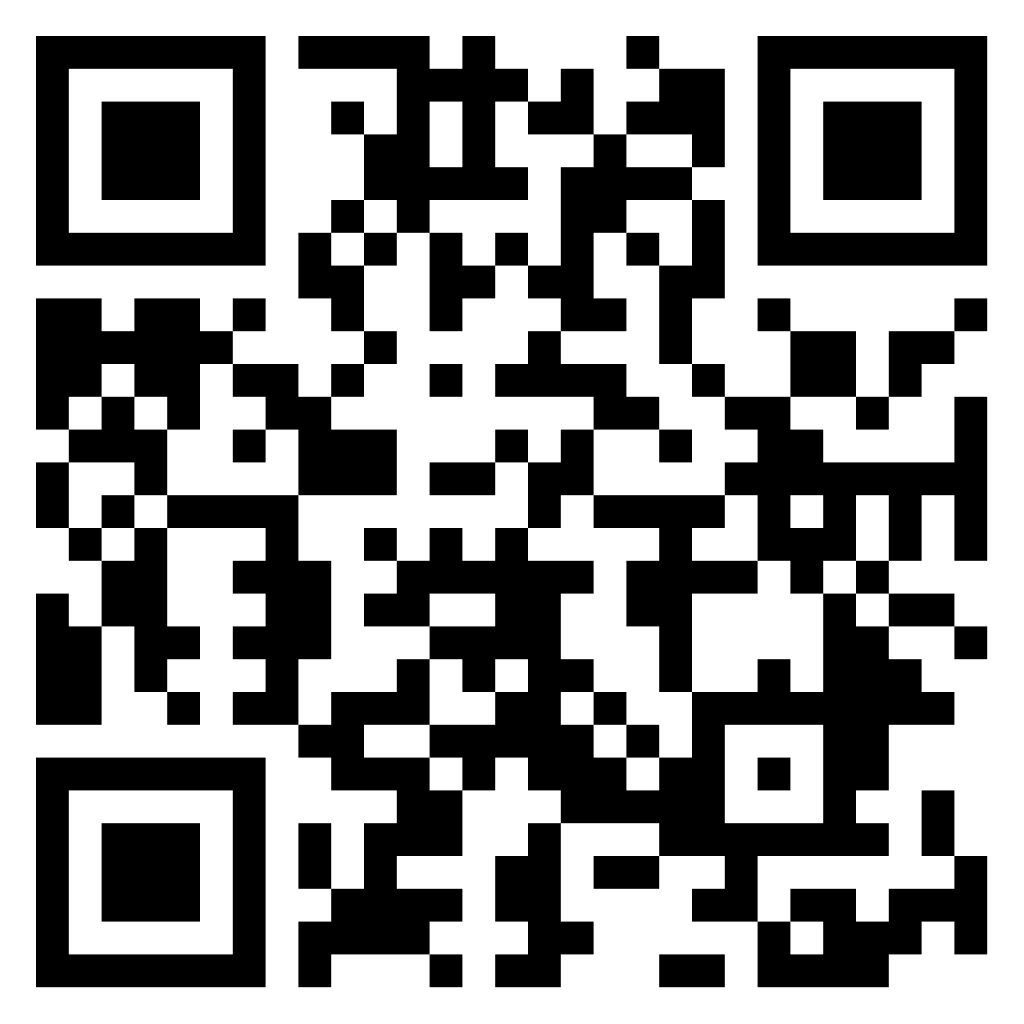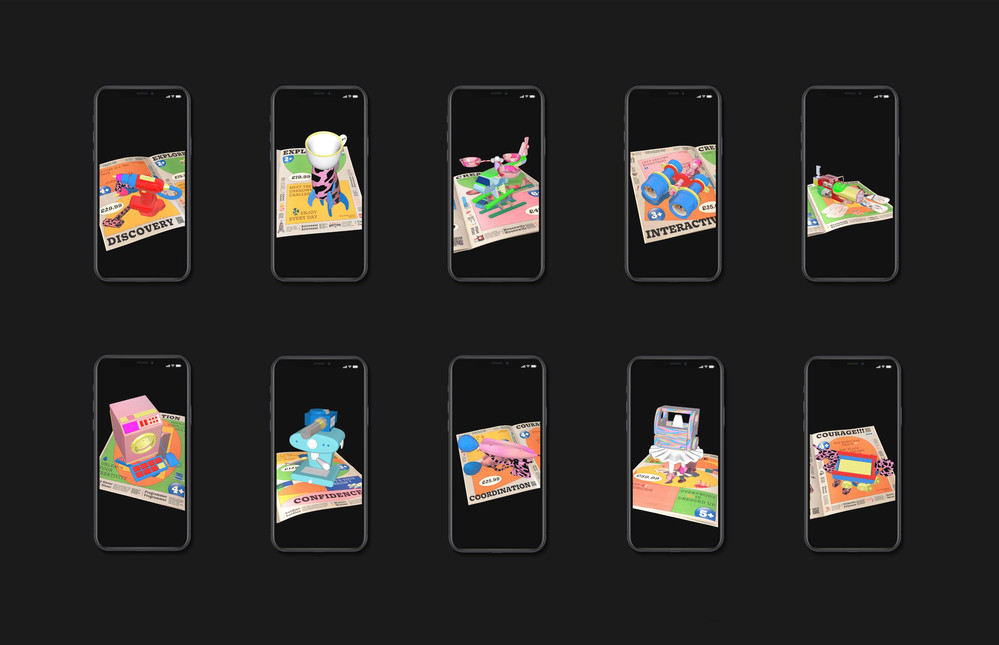Category: Digital Learning
The latest digital learning articles
-
Create accessible documents using Apple Pages and Keynote.
What is digital accessibility? Digital accessibility means removing barriers to access and understand digital documents, activities and platforms by people who have a range of neuro-divergent needs and learning disabilities. For example, people with dyslexia often rely on clear headings, high contrast colours, and uncluttered backgrounds to help them navigate…
Written by
-
Different ways to record your presentations
You’ve completed your PowerPoint, you’ve run your accessibility checks, and you’re about to save and upload it to Moodle, but have you considered saving it as a video? Educational videos have been shown to increase retention and engagement, particularly instructional videos. PowerPoint has some powerful options to add video and…
Written by
-
Achieve a 90% accessibility score this term
LCC has set an ambitious target of 90% accessibility for all it’s Moodle sites. The score is gathered by Ally, a plug-in that assesses the accessibility of documents, text, images, and videos on Moodle. The college’s goal is to reach this 90% before the end of the spring term. The…
Written by
-
Accessibility: The Moodle Text Editor (Atto)
Ally, UAL’s digital accessibility checker, automatically checks your documents on Moodle for accessibility improvements, but did you know it also checks the text on your Moodle page? Approximately 30% of all accessibility issues on LCC Moodle sites are caused by the text we add through Moodle’s text editor tool, Atto…
Written by
-
Learning with QR Codes
QR code or Quick Response Code was developed In 1994, by Japanese company DENSO WAVE. This kind of barcode can be scanned by smart phones to link to a webpage. It’s also really easy to generate a QR code like the one in the main image for this article. If…
Written by
-
Latest features in Collaborate ULTRA
Gallery view Collaborate Ultra has introduced a new way of viewing participants – the Gallery view. Gallery view allows Moderators, Presenters, and Participants to see up to 25 participants at a time or to zoom in on fewer videos. Attendees can also scroll through as many as 250 active cameras…
Written by
-
Student Digital Learning Champions – The Results
21/22 academic year saw the first cohort of Student Digital Learning Champions working with the LCC Digital Learning team. This was an enriching experience for both us and the students. The legacy of their projects, we want to keep alive in the coming academic year. Four Champions worked on 4…
Written by
-
Ally: Digital Accessibility in Moodle
Digital accessibility is an essential component for an inclusive approach to teaching online. As Moodle is a website it must align with WCAG 2.1 Level AA guidelines. Our learning material must be digitally accessible so that it can be used by everyone, especially disabled and neurodiverse students, approximately 25% of…
Written by
-
Anti-racism & digital learning
Within the digital learning profession there is interest in ‘race & tech’ generally, topics such as AI and racial bias for example, and in tackling structural racism in our own sector. Two years ago members of the UK HE digital learning community formed a community of practice around anti-racism which…
Written by
-
Asynchronous Learning In Moodle
Asynchronous learning activities don’t require students to be online at the same time. For example: Writing a private reflection Watching a video Collaboratively editing a shared online document Giving peer feedback Participating in a forum discussion Asynchronous learning activities give students flexibility and provide extra time to process, practice, reflect…
Written by