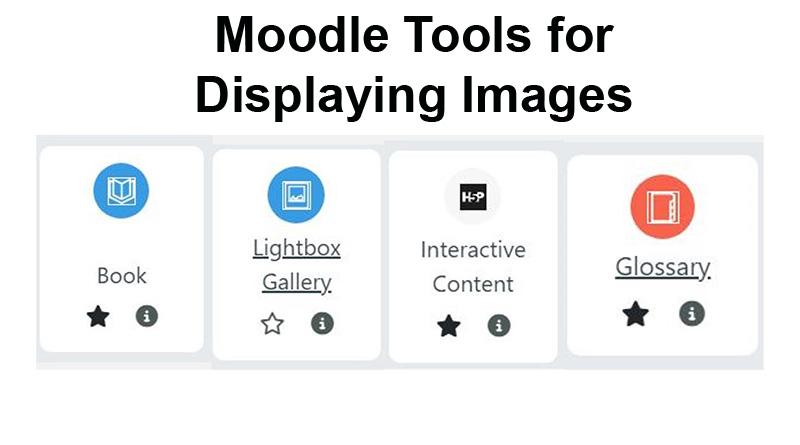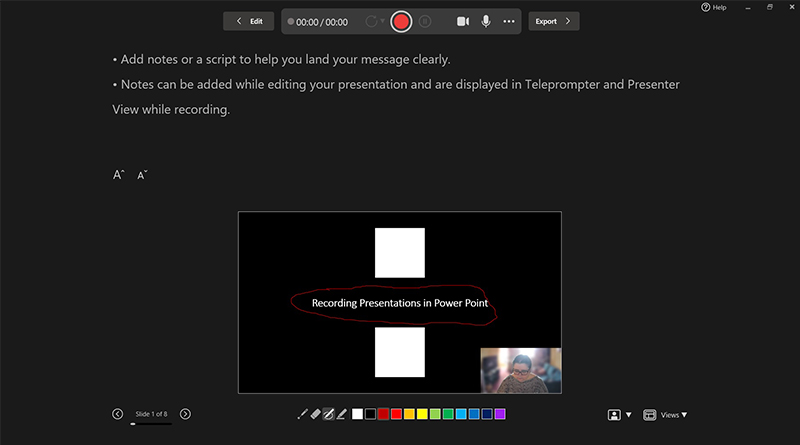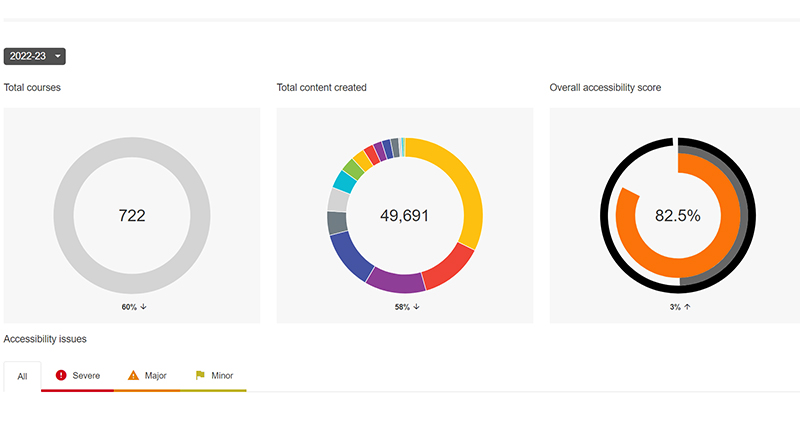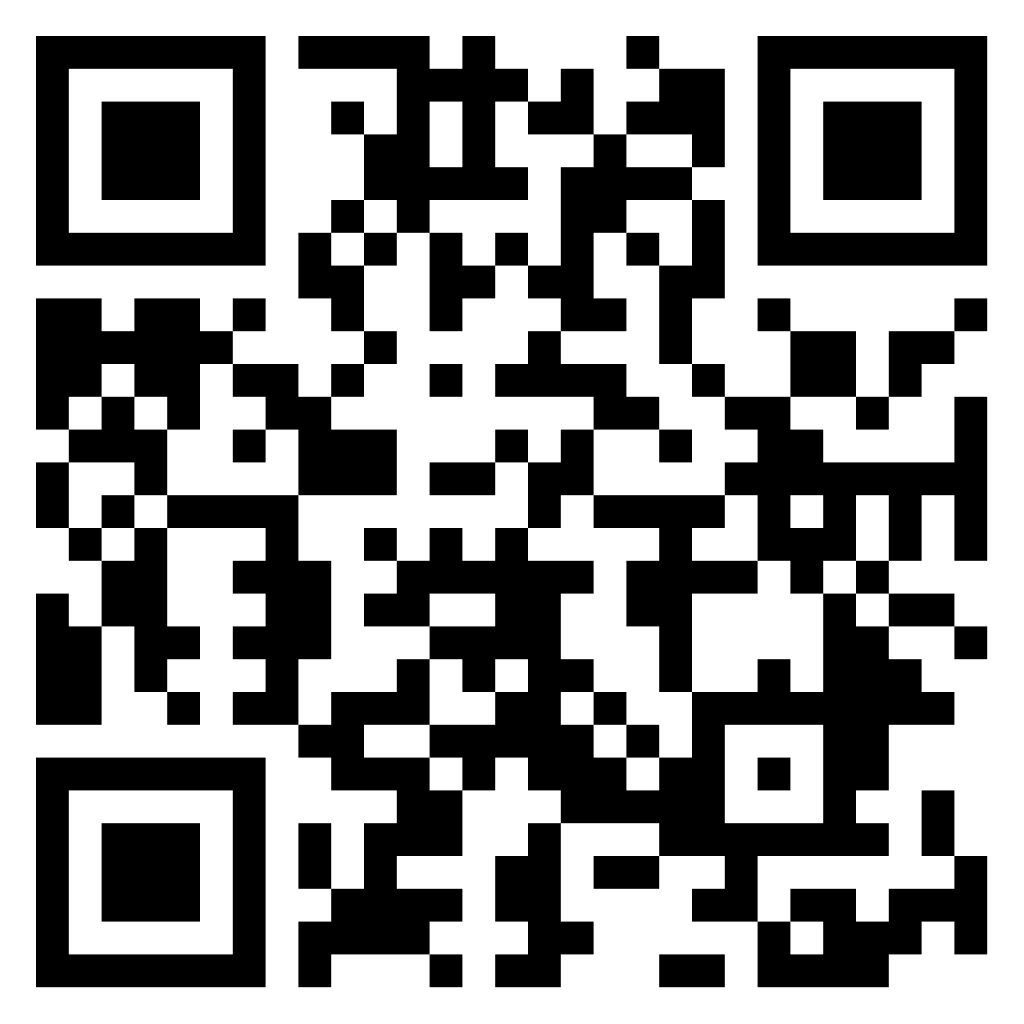Tag: dlnotification
Articles with this tag will trigger an email to Hub subscribers. The email will be sent from LCCDigitalLearning@lcc.arts.ac.uk so it should only be used for Digital Learning related posts. It SHOULDN’T be used alongside ‘notification’ tag.
-
What’s new in Padlet?
Padlet has introduced several new features in its Autumn update, a summary of which can be seen below. Content Creation and Organization: Sharing and Collaboration: Enhanced Features and Performance: For a full breakdown of the new features released in the winter update, read the Padlet blog here.
Written by
-
Educational Videos : Sharing Good Practice
Panopto is UAL’s video sharing platform. It’s where we can host our educational videos and link them to our Moodle sites. There has been some good practice and examples of types of educational videos across LCC during 22/23. The benefits for students is being able to recall the information, having…
Written by
-
Moodle Tools for Displaying Images
Images on Moodle pages can set the tone and context of a unit. Also, they can be used for critical analysis and examples for ideation or inspiration. Some programme areas need to be able to bring their subject alive with images. This post focuses on different Moodle tools to allow for galleries…
Written by
-
Accessibility: Make your Moodle site accessible
As we work on the accessibility of our documents and PDF’s we should also take some time to look at the Moodle site itself. In this post we will talk your through what to think about to boost the inclusiveness of the page. This includes: Recite Me Format Atto text…
Written by
-
23/24 Academic Year – 10 things you need to know
Over the summer Moodle 4.1 has arrived. Some of the mechanics of how we set up things like groups, labels and move items have changed. The Digital Learning team have also been working on our project priorities for this academic year. So here are 10 things you need to know…
Written by
-
Create accessible documents using Apple Pages and Keynote.
What is digital accessibility? Digital accessibility means removing barriers to access and understand digital documents, activities and platforms by people who have a range of neuro-divergent needs and learning disabilities. For example, people with dyslexia often rely on clear headings, high contrast colours, and uncluttered backgrounds to help them navigate…
Written by
-
Different ways to record your presentations
You’ve completed your PowerPoint, you’ve run your accessibility checks, and you’re about to save and upload it to Moodle, but have you considered saving it as a video? Educational videos have been shown to increase retention and engagement, particularly instructional videos. PowerPoint has some powerful options to add video and…
Written by
-
Achieve a 90% accessibility score this term
LCC has set an ambitious target of 90% accessibility for all it’s Moodle sites. The score is gathered by Ally, a plug-in that assesses the accessibility of documents, text, images, and videos on Moodle. The college’s goal is to reach this 90% before the end of the spring term. The…
Written by
-
Accessibility: The Moodle Text Editor (Atto)
Ally, UAL’s digital accessibility checker, automatically checks your documents on Moodle for accessibility improvements, but did you know it also checks the text on your Moodle page? Approximately 30% of all accessibility issues on LCC Moodle sites are caused by the text we add through Moodle’s text editor tool, Atto…
Written by
-
Learning with QR Codes
QR code or Quick Response Code was developed In 1994, by Japanese company DENSO WAVE. This kind of barcode can be scanned by smart phones to link to a webpage. It’s also really easy to generate a QR code like the one in the main image for this article. If…
Written by